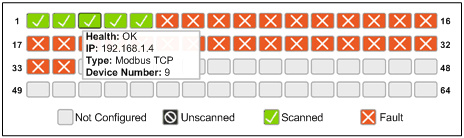|
|
Original instructions
|
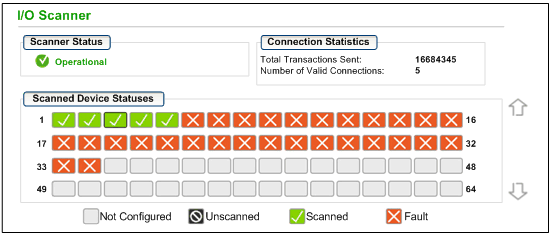
|
Scanner Status
|
Operational
|
The I/O scanner is enabled.
|
|
Stopped
|
The I/O scanner is disabled.
|
|
|
Idle
|
The I/O scanner is enabled but not running.
|
|
|
Unknown
|
The I/O scanner returns unexpected values from the device.
|
|
|
Connection Statistics
|
Transactions per Second
|
|
|
Number of Connections
|
||
|
Color
|
Indication
|
Status
|
|---|---|---|
|
gray
|
Not Configured
|
There is an unconfigured device.
|
|
black
|
Unscanned
|
The scanning of the specific device has been intentionally disabled.
|
|
green
|
Scanned
|
A device is being scanned successfully.
|
|
red
|
Fault
|
A device that is being scanned is returning detected errors.
|