|
Configuring the ATV 32 with the User Interface
|
|
|
(Original Document)
|
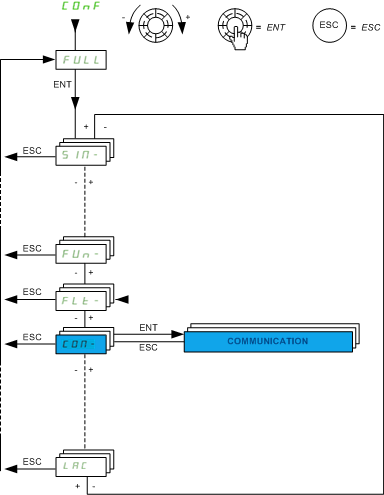
ENTEnter
ESCEscape
|
Step
|
Action
|
|---|---|
|
1
|
Use the Jog dial to select COnF.
Result: The COnF (CANopen configuration) menu is displayed.
|
|
2
|
Press the ENT key.
Result: a rolling list of sub-menus is displayed.
|
|
3
|
Use the Jog dial to select FULL.
Result: The FULL (non-preloaded parameters) menu is displayed.
|
|
4
|
Press the ENT key.
Result: A rolling list of sub-menus is displayed.
|
|
5
|
Use the Jog dial to select COM.
Result: The COM (Communication) menu is displayed.
|
|
6
|
Press the ENT key.
Result: A rolling list of sub-menus is displayed.
|
|
7
|
Use the Jog dial to select CnO.
Result: The CnO (CANopen) menu is displayed.
|
|
8
|
Press the ENT key.
Result: A rolling list of parameters is displayed
|
|
9
|
Use the Jog dial to select AdCO.
Result: The AdCO (CANopen address) parameter is displayed.
|
|
10
|
Press the ENT key.
Result: A value corresponding to the default CANopen address is displayed.
|
|
11
|
Use the Jog dial to choose the CANopen address (4).
Result: The selected CANopen address is displayed.
|
|
12
|
Press the ENT key.
Result: The AdCO (CANopen address) parameter is displayed.
|
|
13
|
Use the Jog dial to select bdCO.
Result: The bdCO (CANopen speed) parameter is displayed
|
|
14
|
Press the ENT key.
Result: A value corresponding to the default CANopen speed is displayed.
|
|
15
|
Use the Jog dial to choose the CANopen speed (500).
Result: the selected CANopen speed is displayed.
|
|
16
|
Press the ENT key.
Result: The bdCO (CANopen speed) parameter is displayed.
|
|
17
|
Press ESC several times to return to the main menu.
|