|
Configuring the ATV 32 with SoMove
|
|
|
(Original Document)
|
|
Step
|
Action
|
|---|---|
|
1
|
Connect your PC, that has SoMove for ATV 32 installed, to the RJ45 connector on the servodrive to be configured.
|
|
2
|
Start SoMove.
Result: The following start-up screen is displayed:
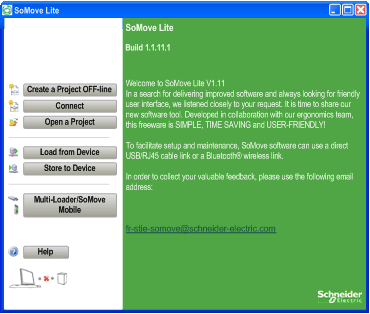 |
|
3
|
Choose Connect.
Result: The following screen is displayed:
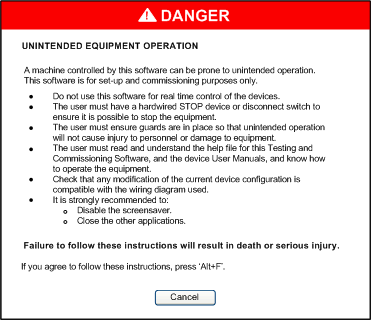 |
|
4
|
If you are agree to follow these instructions, press Alt+F.
Result: The following screen is displayed:
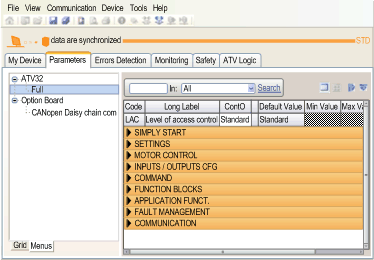 |
|
5
|
Open the Communication tab → CANopen tab
Result: The following screen is displayed:
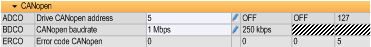 |
|
6
|
In the ADCO line, set the CANopen address to 4
|
|
7
|
In the BCDO line, set the CANopen baud rate to 500 kbps.
|
|
8
|
Disconnect your workstation from the servodrive.
|
|
9
|
Save the project using ATV32_MFB as the project name.
|