|
|
(Original Document)
|
|
Step
|
Action
|
|---|---|
|
1
|
Start Lexium CT.
Click on Connection and then select ModbusSerialLine connection connection.
The Connection window is displayed:
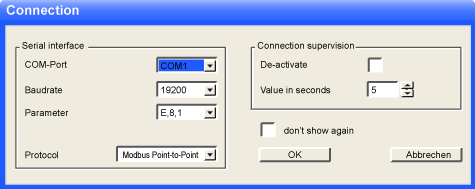 Select the COM-Port
Validate by OK
The following screen appears:
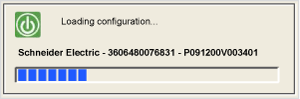 |
|
2
|
When configuration has been established, this general screen appears:
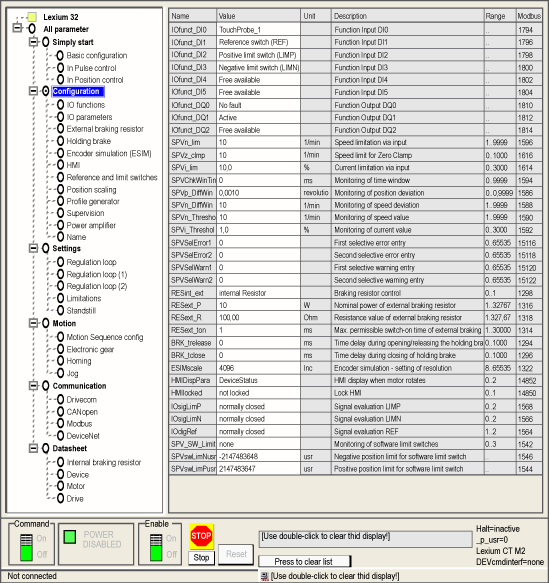 |
|
Step
|
Action
|
|---|---|
|
1
|
Click on the Basic Configuration
The Basic Configuration window appears:
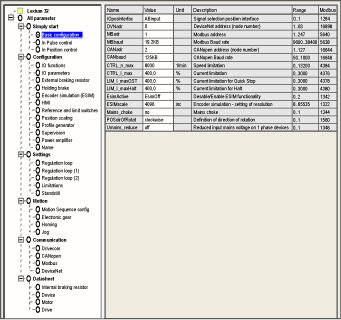 This screen is used to set parameters for the servodrive’s CANopen address, the bus speed and the units used for acceleration, speed and position.
|
|
2
|
For the tutorial example, from this screen set or select the following:
|
|
3
|
Click Items → Parameter → Save device parameters in EEPROM to confirm the SIMPLYSTART_BASICCONFIGURATION.
Result: The SIMPLYSTART_BASICCONFIGURATION is saved and the main screen is displayed again.
|
|
4
|
Click on Exit.
|