|
Specific Parameters for Lexium 15 MP/HP/LP using Unilink
|
|
|
(Original Document)
|
|
Step
|
Action
|
|---|---|
|
1
|
Click on the
 Terminal icon on the general page. Terminal icon on the general page. The Terminal window is displayed:
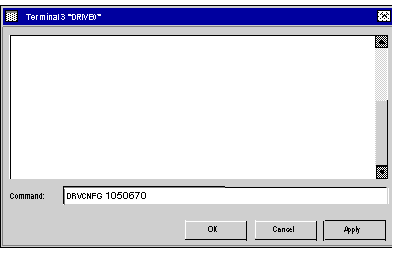 This screen is used to fully configure the connection point of a Lexium 15MP/HP/LP.
|
|
2
|
For Lexium 15 MP/HP i enter in the Command field:
For Lexium 15 LP enter in the Command field:
|
|
3
|
Click on Apply to confirm the configuration of this ASCII parameter.
|
|
4
|
For Lexium 15 MP/HP repeat the steps by entering in the Command field:
|
|
5
|
Click on OK to confirm the last Command and return to the general page.
|
|
6
|
Click on the
 Save icon on the general page to save the basic and specific parameters to the servodrive’s EEPROM memory. Save icon on the general page to save the basic and specific parameters to the servodrive’s EEPROM memory. |
|
7
|
Close the general window and click on DIS to disconnect from the servodrive.
|
 CAUTION CAUTION |
|
UNEXPECTED APPLICATION BEHAVIOR
Before sending the ASCII command , ensure that is appropriate to the equipment.
Failure to follow these instructions can result in injury or equipment damage.
|