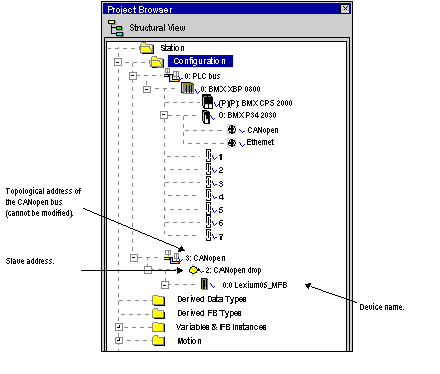The CANopen bus is represented in the Configuration directory of the project browser.
After having selected and enabled the CANopen configuration, the CANopen slaves appear in the Project Browser.
The topological address of the CANopen bus is calculated automatically by Control Expert. This value cannot be modified.
The diagram below shows the CANopen bus with slave device from the tutorial example: