|
|
(Original Document)
|
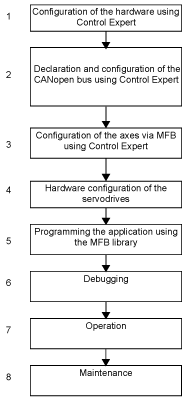
|
Step
|
Description
|
|---|---|
|
1
|
In Control Expert:
|
|
2
|
In Control Expert:
|
|
3
|
Create the axes in the project browser’s Motion directory.
Define the variables associated with these axes during their creation
|
|
4
|
With the PowerSuite software:
|
|
5
|
Program the motion sequences using the appropriate functions blocks from the MFB library.
Associate the variables defined during creation of the axis with the MFB blocks.
|
|
6
|
Debug the axis using PowerSuite.
In Control Expert:
|
|
7
|
manage the production recipes using the appropriate function blocks from the MFB library:
|
|
8
|
Data backup and restore procedures.
|