|
Configuring the IclA in IclA Easy
|
|
|
(Original Document)
|
|
Step
|
Action
|
|---|---|
|
1
|
Connect your PC, on which IclA Easy is installed, to the Dongle PCAN PS/2 connector on the servodrive to be configured.
|
|
2
|
Start IclA Easy for IclA.
Result: the following start-up screen is displayed:
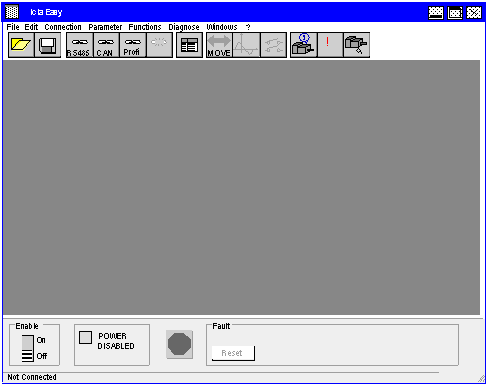 |
|
3
|
Choose the command Connection → CAN Connection.
Result: a text box is displayed.
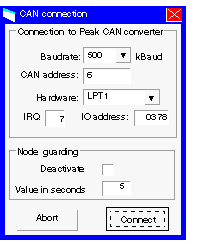 |
|
4
|
The Baudrate must be set to 500 Kbaud.
The CAN address must be set to 6.
The Hardware must be set to LPT1 (Dongle PCAN PS/2).
Result: a data transfer from the servodrive to the connected work station is begun.
|
|
Step
|
Action
|
|---|---|
|
1
|
Following a connection and transfer of the device’s configurations, IclA Easy displays a screen that gives access to device control, tuning and monitoring functions.
|
|
2
|
Choose the Motion parameter in the Parameter Groups.
Result: the Parameter window is displayed.
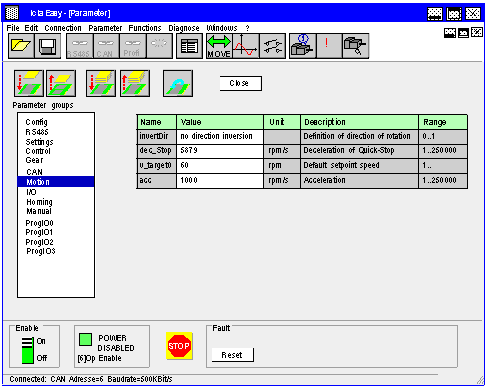 |
|
3
|
In the acc line, the acceleration can be set to 1000.
|
|
4
|
Save the CANopen settings to EEprom with the command Parameter → Send parameter group to drive.
Note: it is possible to adjust the servodrive’s settings with the same procedure.
|
|
5
|
Once the settings have been adjusted, use the command File → Close to disconnect.
|