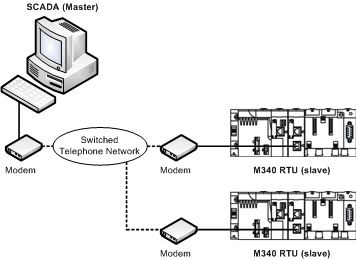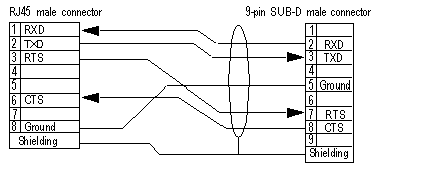For an external modem, the RTS and CTS pins are connected directly (not crossed).
External modems are connected to a BMXNOR0200H module by a serial direct cable using an RS232 physical link. BMXNOR0200H module works with many commercially available modems.
The illustration below shows how a modem is connected to a slave BMXNOR0200H module configured with PPP:
NOTE: In case of a PPPoE configuration, connect the modem on the Ethernet port of the BMXNOR0200H module.
RS 232 Serial Direct Cable
The TCS MCN 3M4M3S2 serial direct cable has two connectors:
-
RJ45 male,
-
Nine-pin SUB-D male.
The illustration below shows the pin assignment for a TCS MCN 3M4M3S2 serial direct cable:
Connecting Cables and Accessories
The table below shows the product references of the cables and adapters to be used according to the serial connector used by the external modem:
|
Serial Connector for Data Circuit-terminating Equipment
|
Wiring
|
|
Nine-pin SUB-D female connector
|
TCS MCN 3M4M3S2 cable
|
|
25-pin SUB-D female connector
|
-
TCS MCN 3M4M3S2 cable
-
TSX CTC 09 adapter
|