|
DNP3 Slave/Server RTU Protocol Parameters
|
|
|
Original instructions
|
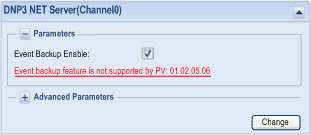
|
Parameter
|
Value scope
|
Default value
|
Description
|
|---|---|---|---|
|
Event Backup Enable
|
check box
|
unchecked
|
Refer to the DNP3 Event Queue Setting topic to specify which events to configure as backup or turned off when a power loss occurs.
|
|
Event Restore Mode
|
Main Channel/All Channels
|
Main Channel
|
indicates which channel the events restore
|
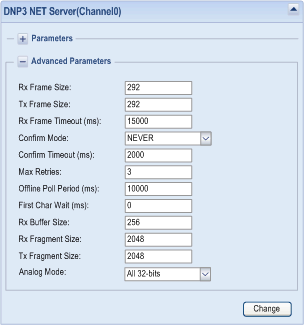
|
Parameter
|
Value scope
|
Default value
|
Description
|
|---|---|---|---|
|
Rx Frame Size
|
0...292
|
292
|
indicates the maximum received message frame size in the data link layer (bytes)
|
|
Tx Frame Size
|
0...292
|
292
|
indicates the maximum Transmit message frame size in the data link layer (bytes)
|
|
Rx Frame Timeout (ms)
|
0...4294967295
|
15000
|
indicates the time-out while waiting for a complete frame after receiving frame synchronization
|
|
Confirm Mode
|
NEVER
SOMETIMES
ALWAYS
|
NEVER
|
specifies when a link layer confirmation can be requested
|
|
Confirm Timeout (ms)
|
0...4294967295
|
2000
|
indicates the maximum time to wait for link level confirmation if requested
|
|
Max Retries
|
0...255
|
3
|
indicates the retry count of link layer confirmation time-outs
|
|
Offline Poll Period (ms)
|
0...4294967295
|
10000
|
specifies the duration to re-establish communication for an offline session
|
|
First Char Wait (ms)
|
0...65535
|
0
|
indicates the minimum time between reception and transmission
|
|
Rx Buffer Size
|
0...256
|
256
|
indicates the received buffer size of serial port (bytes)
|
|
Rx Fragment Size
|
0...2048
|
2048
|
indicates the maximum message frame length in the data link layer (bytes)
|
|
Tx Fragment Size
|
0...2048
|
2048
|
indicates the maximum message frame length in the data link layer (bytes)
|
|
Analog Mode (1)
|
All 32-bits
Mixed Mode
|
All 32-bits
|
specifies dynamic memory allocation for analog points.
Behavior:
All 32-bits:
32 bits are always allocated, no matter if it is for 16 bits or 32 bits analog input/output.
Mixed Mode:
Memory allocation depends on the analog input/output size.
|
1:This feature is available with firmware V1.7 or later. |
|||
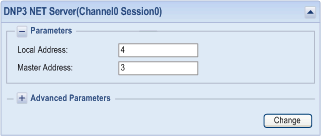
|
Parameter
|
Value scope
|
Default value
|
Description
|
|---|---|---|---|
|
Local Address
|
1...65520
|
4
|
indicates the source address for this session
|
|
Master Address
|
1...65520
|
3
|
indicates the destination address for this session
|
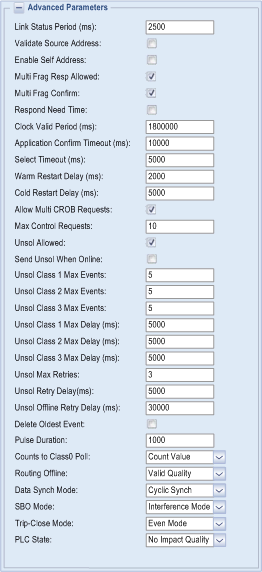
|
Parameter
|
Value scope
|
Default value
|
Description
|
|---|---|---|---|
|
Link Status Period (ms)
|
0...4294967295
|
2500
|
indicates the period to send link status requests if no DNP3 frames are received on this session
|
|
Validate Source Address
|
check box
|
unchecked
|
specifies if the source address is validated in received frames
|
|
Enable Self Address
|
check box
|
unchecked
|
responds with its own address so that the master can automatically discover the slave address
|
|
Multi Frag Resp Allowed
|
check box
|
checked
|
specifies if the application is allowed to send multi-fragment responses
|
|
Multi Frag Confirm
|
check box
|
checked
|
specifies if the application layer confirmations are requested for no final fragments of a multi-fragment response
|
|
Respond Need Time
|
check box
|
unchecked
|
specifies if this device sets the need time IIN bit in response to this session at startup and after the clock valid period has elapsed
|
|
Clock Valid Period (ms)
|
0...4294967295
|
1800000
|
specifies the period for which the clock remains valid after receiving time synchronization
|
|
Application Confirm Timeout (ms)
|
0...4294967295
|
10000
|
specifies the period for which the slave DNP3 device waits for the application layer confirmation from the master
|
|
Select Timeout (ms)
|
0...4294967295
|
5000
|
specifies the maximum amount of time that a selection remains valid before the corresponding operation is received
|
|
Warm Restart Delay (ms)
|
0...65535
|
2000
|
indicates that the master should wait after receiving a response to a warm restart request
|
|
Cold Restart Delay (ms)
|
0...65535
|
5000
|
indicates that the master should wait after receiving a response to a cold restart request
|
|
Allow Multi CROB Requests
|
check box
|
checked
|
determines if the objects of the Multiple Control Relay Output block are allowed in a single request
|
|
Max Control Requests
|
0...10
|
10
|
determines if the maximum number of controls are allowed in a single request
|
|
Unsol Allowed
|
check box
|
checked
|
determines if the unsolicited responses are allowed
|
|
Send Unsol When Online
|
check box
|
unchecked
|
determines if the unsolicited null responses are transmitted when the session comes online
|
|
Unsol Class 1
|
check box
|
unchecked
|
specifies the initial/new state of the unsolicited event mask (only RTU V1.0)
|
|
Unsol Class 2
|
check box
|
unchecked
|
specifies the initial/new state of the unsolicited event mask (only RTU V1.0)
|
|
Unsol Class 3
|
check box
|
unchecked
|
specifies the initial/new state of the unsolicited event mask (only RTU V1.0)
|
|
Unsol Class 1 Max Events
|
0...255
|
5
|
If unsolicited responses are enabled, UnsolClassXMaxEvents specifies the maximum number of events in the corresponding class to be allowed before an unsolicited response is generated.
|
|
Unsol Class 2 Max Events
|
0...255
|
5
|
If unsolicited responses are enabled, UnsolClassXMaxEvents specifies the maximum number of events in the corresponding class to be allowed before an unsolicited response is generated.
|
|
Unsol Class 3 Max Events
|
0...255
|
5
|
If unsolicited responses are enabled, UnsolClassXMaxEvents specifies the maximum number of events in the corresponding class to be allowed before an unsolicited response is generated.
|
|
Unsol Class 1 Max Delay (ms)
|
0...4294967295
|
5000
|
specifies the maximum amount of time after an event in the corresponding class is received before an unsolicited response is generated
|
|
Unsol Class 2 Max Delay (ms)
|
0...4294967295
|
5000
|
specifies the maximum amount of time after an event in the corresponding class is received before an unsolicited response is generated
|
|
Unsol Class 3 Max Delay (ms)
|
0...4294967295
|
5000
|
specifies the maximum amount of time after an event in the corresponding class is received before an unsolicited response is generated
|
|
Unsol Max Retries
|
0...65535
|
3
|
specifies the maximum number of unsolicited retries before changing to the offline retry period
|
|
Unsol Retry Delay
|
0...4294967295
|
5000
|
specifies the time to delay after an unsolicited confirmation time-out before retrying the unsolicited response
|
|
Unsol Offline Retry Delay (ms)
|
0...4294967295
|
30000
|
specifies the time to delay after an unsolicited time-out before retrying the unsolicited response after UnsolMaxRetries are attempted
|
|
Delete Oldest Event
|
check box
|
unchecked
|
specifies if the oldest event is removed from the event queue when buffer is full and a new event comes.
Checked:
Remove the oldest event.
Unchecked:
Ignore the new event.
|
|
Pulse Duration
|
0...4294967295
|
1000
|
indicates the width of the pulse in milliseconds
|
|
Counts to Class0Poll
|
Count Value
Frozen Value
|
Count Value
|
specifies whether static counter data (Count Value) or static counter frozen data (Frozen Value) is returned in polls of class0 data
|
|
Routing Offline (1)
|
Valid Quality
Invalid Quality
|
Valid Quality
|
specifies if routing point quality depends on connection state with subslave or subserver.
Behavior:
Valid Quality:
Routing points quality does not change when connection is lost.
Invalid Quality:
Routing points quality is marked as invalid when connection is lost.
|
|
Data Synch Mode
|
Cyclic Synch
Synch On Demand
|
Cyclic Synch
|
specifies how the data are synchronized: either cyclically or when the slave station receives a request from the master (see Note). It is used only by analog outputs.
|
|
SBO Mode (1)
|
Interference Mode
Noninterference Mode
|
Interference Mode
|
specifies the commands allowed to cancel a Select command in a sequence
Behavior:
Interference Mode:
Select can be canceled by any command except Operate command.
Noninterference Mode:
Select can be canceled by any command.
|
|
Trip-Close Mode (1)
|
Even Mode
Consecutive Mode
|
Even Mode
|
specifies if trip_close DNP3 points are consecutive or not
|
|
PLC State (1)
|
No Impact Quality
Impact Quality
|
No Impact Quality
|
for non-routing points, specifies if the PLC state modifies or not the quality bit when quality is required by the master.
Behavior:
No Impact Quality:
PLC state has no effect on the quality bit.
Impact Quality:
PLC state has an effect on the quality bit.
A PLC in STOP state or a PLC missing generates an invalid quality bit.
A PLC in RUN state generates a valid quality bit.
|
1:This feature is available with firmware V1.7 or later. NOTE: Only %MW and %M output points are supported in the Synch On Demand mode. To make local change operational by CPU application on digital or analog output, select Synch On Demand mode. |
|||