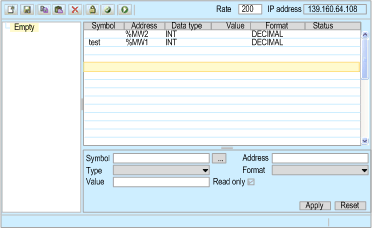Use the Data Editor to create variables animation tables. These tables are animated to display the variable values.
Variables that can be written are accessible only by trained personnel (password protect).
From the Monitoring tab, select the Data Editor link to view this screen:
The data editor is dynamic. Tables can be created on the Web Designer and transferred to the module, or they can be directly created in the website by selecting variables from the namespace or user manual inputs.
The Data Editor Lite is similar to the Data Editor. The Lite version has restrictions related to available data types and is dedicated to modem connection (slow Ethernet connection). It allows a faster download than with the data editor. From the Monitoring tab, select the Data Editor Lite link to view the screen.
 WARNING
WARNING