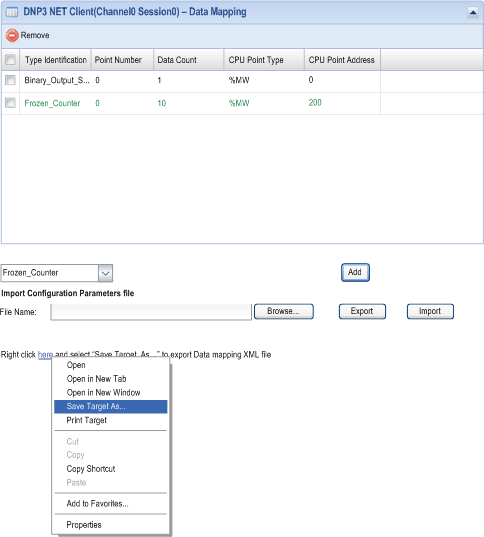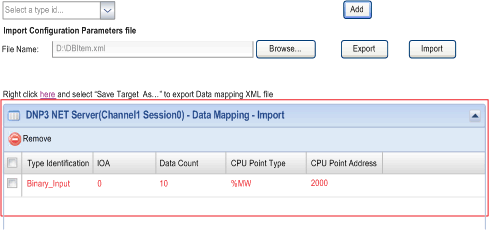Using this utility, the user exports or imports configuration parameters and data mapping files.
You can save the module and protocols configuration parameters in an *.XML file to a local storage media or upload a previously saved configuration file.
You can export RTU data object mapping to an *.XSY symbol file that can be imported into your application program in Control Expert.
This figure shows the export data mapping:
It provides an interface to edit/remove the collision parameter. User can edit the parameter by double clicking or remove it directly by clicking remove button.
This figure shows the import data mapping:
NOTE: It checks the consistency of protocols when importing data mapping.
Only these combinations are allowed:
-
DNP3 Net client/ server <-> DNP3 Net client/ server
-
DNP3 master/ slave <-> DNP3 master/ slave
-
DNP3 Net client/ server <-> DNP3 master/ slave
-
IEC 101 master/ slave <-> IEC 101 master/ slave
-
IEC 104 client/ server <-> IEC 104 client/ server
-
IEC 101 master/ slave <-> IEC 104 client/ server
Follow these steps to export the configuration profile to a local place:
|
Step
|
Action
|
Comment
|
|
1
|
Right-click the hyperlink (Right click here...).
|
|
|
2
|
Scroll to Save Target As.
|
The dialog box appears.
|
|
3
|
Select the local location to which the profile is stored.
|
|
Follow these steps to import a saved configuration profile to the RTU module:
|
Step
|
Action
|
Comment
|
|
1
|
Click Browse.
|
This helps you select and save the configuration profile in an open dialog box.
|
|
2
|
Click Import.
|
The uploads the file and imports it.
|
NOTE: The newly imported configuration profile is not implemented until you reset the RTU services on the module.
Export of Data Mapping File for Control Expert
You can export RTU data object mapping to unlocated variables to an *.XSY symbol file that can be imported into your application program in Control Expert.