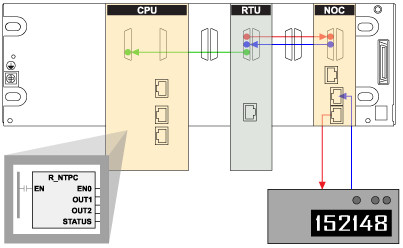The BMENOR2200H module supports clock synchronization as an protocol client.
When the SNTP client is enabled, the module synchronizes the internal clock from the time server. This time is the basis for time stamping RTU events.
Clock Synchronization and Time Stamps
This sample network shows the flow of the synchronization signal from the perspective of the SNTP client in a BMENOR2200H module:
red line:
The BMENOR2200H module sends an SNTP request over the Ethernet backplane to the NOC module, and the NOC module forwards the request to the SNTP server.
blue line:
The SNTP server sends a reply to the NOC module, and the NOC module forwards the reply to the BMENOR2200H module.
green line:
The BMENOR2200H module sends the source clock synchronization signal to the CPU over the Ethernet backplane.
NOTE:
-
The BMENOR2200H module sends the signal to update the CPU’s internal clock only when you select
Update Clock to CPU in the
time synchronization parameters.
-
The time received by the CPU is typically within 5 ms of the SNTP server time, with a worst-case difference of 10 ms and a free running drift time +/- 2.6 seconds per day.
-
Between clock synchronization signals, the CPU updates its own clock every millisecond with its internal timer.
-
Use the R_NTPC function block in either MAST, FAST, or Interrupt sections to read the clock from the PLC application.