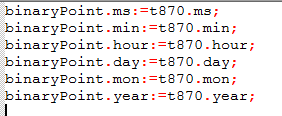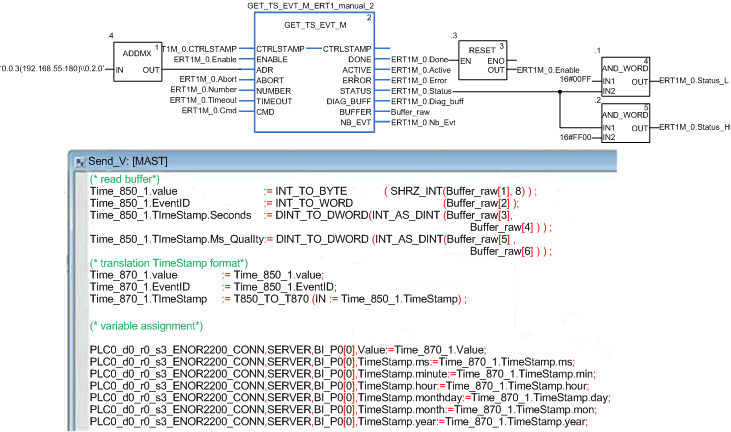|
Sequence Of Events
|
|
|
Original instructions
|
|
Stage
|
Description
|
|---|---|
|
1
|
Use a DFB to read and send a time stamping event from a BMXERT1604 module to a BMENOR2200H module. In a single PLC cycle, a DFB instance processes a maximum of one time stamping event.
|
|
2
|
Based on the structure of the raw buffer read from the time stamping module, you can extract and convert the data.
|
|
3
|
Use a T850_TO_T870 EFB to convert the time stamping format into IEC60870 time format.
|
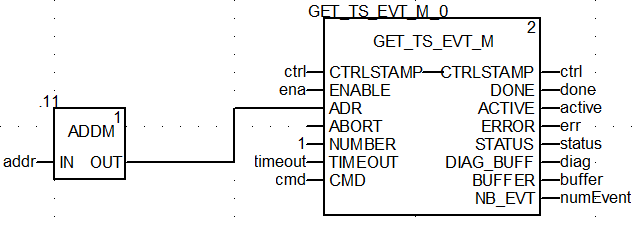
|
Data Structure
|
Element
|
Type
|
Definition
|
|---|---|---|---|
|
Raw buffer format
|
Reserved
|
BYTE
|
Reserved
|
|
Value
|
BYTE
|
Input value
|
|
|
Event ID
|
WORD
|
Event ID defined by user or channel number
|
|
|
SecondSinceEpoch
|
DWORD
|
The interval in seconds continuously counted from the epoch 1970-01-01 00:00:00 UTC
|
|
|
FracOfSec_L
|
WORD
|
The fraction of the current second when the value of the TimeStamp has been determined. The fraction of the second is calculated as (SUM from i=0 to 23 of bi*2**—(i+1) s).
|
|
|
FracOfSec_H
|
BYTE
|
||
|
TimeQuality
|
BYTE
|
Time Quality:
|
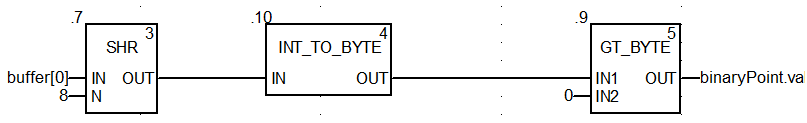
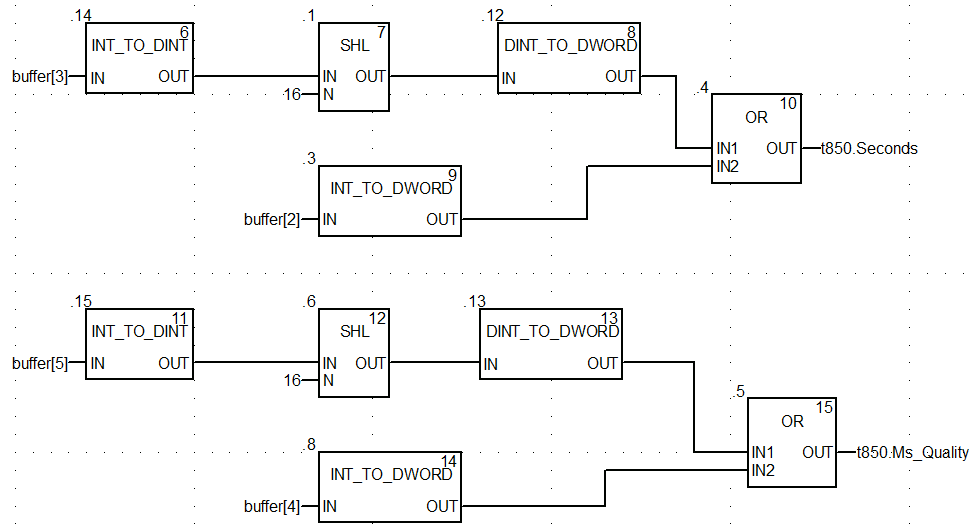
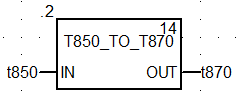
|
Data Structure
|
Element
|
Type
|
Definition
|
|---|---|---|---|
|
TIME_870_FORMAT
|
ms
|
WORD
|
Milliseconds: 0-59999 ms
|
|
min
|
BYTE
|
Minutes: 0-59 min, the highest bit is invalid bit, 1: invalid time, 0: valid time
|
|
|
hour
|
BYTE
|
Hour: 0-23 h, SU is not supported
|
|
|
day
|
BYTE
|
Day: 1-31, day of week is not supported
|
|
|
mon
|
BYTE
|
Month: 1-12
Year: 0-99
|
|
|
year
|
BYTE
|
||
|
reserved
|
BYTE
|
Reserved
|
|
|
TIME_850_FORMAT
|
Seconds
|
DWORD
|
Seconds since 1970, confirm the time stamp is later than 2000.
|
|
Ms_Quality
|
DWORD
|
|