|
Description of the Display Report
|
|
|
(Original Document)
|
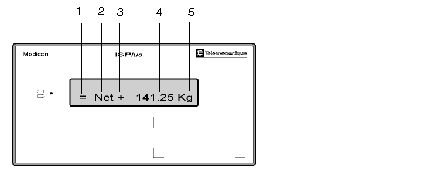
|
Address
|
Indication
|
Description
|
|---|---|---|
|
1
|
=
|
The measurement is stable.
|
|
none
|
The measurement is not stable (the stability criteria are defined in the configuration).
|
|
|
2
|
Net
|
The measurement indicates a Net weight.
|
|
none
|
The measurement indicates a gross weight.
|
|
|
3
|
+
|
The measurement is positive.
|
|
0
|
The measurement is approximately 0 (between -1/4 et +1/4 scale division).
|
|
|
-
|
The measurement is negative:
|
|
|
4
|
141.25
|
Numerical value of the weight.
|
|
5
|
kg
|
Symbol of measurement mass unit: g for gram, kg for kilogram, lb for pound, oz for ounces and t for metric tonne.
|
|
Indication
|
Description
|
|---|---|
|
-------------
|
The measurement is not valid, a channel error is detected.
|
|
>>>>>
|
An overload is detected.
|
|
<<<<<
|
An underload is detected.
|
|
Time out
|
The display no longer receives data from the weighing module.
|
|
Checksum error
|
An error was detected during the power-up. At power-up, the TSX XBT N410 performs a test on its resources. In operation, all the information received is checked. If a Checksum mismatch occurs, the Checksum error is displayed.
|