|
Installing the Weighing Module
|
|
|
(Original Document)
|
|
Step
|
Action
|
|
|---|---|---|
|
1
|
Position the two lugs at the rear of the module (the lower part of the module) in the centering holes located on the lower part of the rack.
|
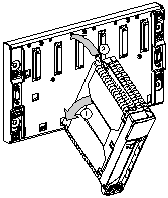 |
|
2
|
Pivot the module upwards so as to plug it into the rack’s back connector.
|
|
|
3
|
Fix the module to the rack by tightening the screw located on the upper part of the module.
Note: If this screw is not tightened, the module will not stay in the rack position.
|
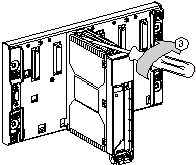 |