|
Cross-References (Search Results)
|
|
|
Original instructions
|
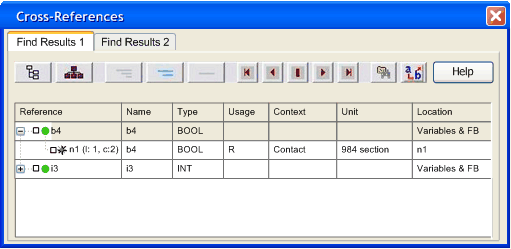
|
Element
|
Description
|
|---|---|
|
Find Result 1 tab
Find Result 2 tab
|
Depending on the respective check box activated in the Data Search dialog, the search results are displayed in one of the 2 tabs.
|
 |
Displays the search results in a similar manner to the structural view in the Project Browser.
|
 |
Displays the search results in a similar manner to the functional view in the Project Browser.
|
 |
Displays the search results in Full form.
|
 |
Displays the search results in Shortened form.
|
 |
Displays the search results in Flat form.
|
 |
Selects the previous reference of the search results.
|
 |
Selects the next reference of the search results.
|
 |
Jumps directly to the currently selected found occurrence of the reference.
|
 |
Jumps directly to the previous found occurrence of the reference (for example into the containing network).
|
 |
Jumps directly to the next found occurrence of the reference.
|
 |
Opens the Data Search dialog.
|
 |
Displays/hides the Replace with area of the dialog.
|
|
Reference
|
This column displays the name of the instance or type (DDT/IODDT/EFB/DFB) of the data searched for. The details displayed depend on the display settings described above (Full, Shortened, Flat).
|
|
Type
|
This column displays
|
|
Usage
|
This column displays
|
|
Context
|
Specific context as defined in the Data Search Dialog.
|
|
Unit
|
This column displays the unit of the Location.
|
|
Location
|
This column displays the location of the data searched for in a short form.
|