|
|
(Original Document)
|
|
Name in LL984 Editor
|
Function Block Name
|
|---|---|
|
name of legacy 984 instruction
|
name in other tools and editors like:
|
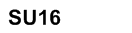 |
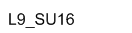 |
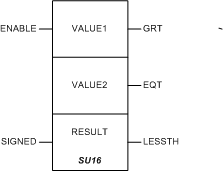
|
Input Pin
|
Name
|
Data Type
|
Address Range
|
Meaning
|
|---|---|---|---|---|
|
Top
|
ENABLE
|
–
|
OFF to ON initiates the operation.
|
|
|
Bottom
|
SIGNED
|
BOOL
|
–
|
ON indicates a signed operation; OFF indicates an unsigned operation.
|
|
Node
|
Node Type
|
Name
|
Data Type
|
Address Range
|
Meaning
|
|---|---|---|---|---|---|
|
Top
|
IN
|
VALUE1
|
%IW, %MW
|
||
|
Middle
|
IN
|
VALUE2
|
UINT
|
%IW, %MW
|
The subtrahend (the subtracted value). Can be displayed as an integer constant, or can be stored in a variable located in a %IW input word, a %MW memory word or an unlocated word. Valid range: -32,768 to 32,767 (signed). 0 to 65,535 (unsigned).
|
|
Bottom
|
IN/OUT
|
RESULT
|
UINT
|
%MW
|
The difference of 16-bit subtraction. Note that, if VALUE2 > VALUE1, the RESULT will be stored as a negative value in two´s complement form (65,536+RESULT). For example, if VALUE1 = 6 and VALUE2 = 7, RESULT =65,535 (which means -1) and LESSTH turns ON.
The variable tied to this node must be stored in a %MW memory word or an unlocated UINT word.
|
|
Output Pin
|
Name
|
Data Type
|
Address Range
|
Meaning
|
|---|---|---|---|---|
|
Top
|
GRT
|
BOOL
|
–
|
ON indicates the VALUE1 > VALUE2.
|
|
Middle
|
EQT
|
BOOL
|
–
|
ON indicates the VALUE1 = VALUE2.
|
|
Bottom
|
LESSTH
|
BOOL
|
–
|
ON indicates the VALUE1 < VALUE2.
|