|
|
(Original Document)
|
|
Name in LL984 Editor
|
Function Block Name
|
|---|---|
|
name of legacy 984 instruction
|
name in other tools and editors like:
|
 |
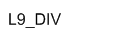 |
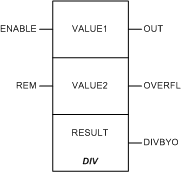
|
Input Pin
|
Name
|
Data Type
|
Address Range
|
Meaning
|
|---|---|---|---|---|
|
Top
|
ENABLE
|
–
|
OFF to ON initiates the operation.
|
|
|
Middle
|
REM
|
BOOL
|
–
|
Indicates how any remainder will be expressed; ON = decimal; OFF = fraction.
|
|
Node
|
Node
|
Name
|
Data Type
|
Address Range
|
Meaning
|
|---|---|---|---|---|---|
|
Top
|
IN
|
VALUE1
|
ArrUINT2
|
The dividend.
Can be either a double precision value with a valid range of 0..99,999,999 or a constant value with a range of 0..65,535.
|
|
|
Middle
|
IN
|
VALUE2
|
UINT
|
%IW, %MW
|
The divisor can be displayed as an integer constant, or can be stored in a variable located in a %IW input word, a %MW memory word or an unlocated word.
Valid range: 0..65,535
|
|
Bottom
|
IN/OUT
|
RESULT
|
ArrUINT2
|
%MW
|
The quotient and any remainder. Must be located in 2 %MW memory words or 2 unlocated UINT words; the first word holds the quotient, the second word holds the remainder. For example, if VALUE1 = 8 and VALUE2 = 3:
|
|
Output Pin
|
Name
|
Data Type
|
Address Range
|
Meaning
|
|---|---|---|---|---|
|
Top
|
OUT
|
BOOL
|
–
|
ON indicates the division operation succeeded. (Echoes the status of the ENABLE input).
|
|
Middle
|
OVERFL
|
BOOL
|
–
|
ON indicates an overflow: the value in the first RESULT word > 9,999.
|
|
Bottom
|
DIVBY0
|
BOOL
|
–
|
ON indicates VALUE2 = 0, thereby attempting division by 0.
|