|
|
(Original Document)
|
|
Name in LL984 Editor
|
Function Block Name
|
|---|---|
|
name of legacy 984 instruction
|
name in other tools and editors like:
|
 |
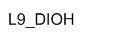 |
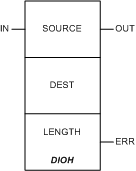
|
Input Pin
|
Name
|
Data Type
|
Address Range
|
Meaning
|
|---|---|---|---|---|
|
Top
|
IN
|
–
|
ON = initiates the retrieval of the specified status words from the DIO health table into the destination table
|
|
Node
|
Node Type
|
Name
|
Data Type
|
Address Range
|
Meaning
|
|---|---|---|---|---|---|
|
Top
|
IN
|
SOURCE
|
UINT
|
–
|
source
The source value entered in SOURCE is a four-digit constant in the form xxyy, where:
For example, if you are interested in retrieving drop status starting at distributed drop #1 on a network being handled by a DIO processor in slot 3, enter 0301 in SOURCE.
|
|
Middle
|
IN/OUT
|
DEST
|
ANY_ARRAY_UINT
|
%MW
|
destination
first %MW word in the destination table, i.e. in a block of contiguous words where the retrieved health status information is stored
|
|
Bottom
|
IN
|
LENGTH
|
UINT
|
1...64
|
length
The integer value entered in LENGTH specifies the length, i.e. the number of %MW words, in the destination table. The length is in the range 1 ... 64.
Note: If you specify a length that exceeds the number of drops available, the function block will return status information only for the drops available. For example, if you specify the 63rd drop number (yy) in SOURCE and then request a length of 5, the function block will give you only two words (the 63rd and 64th drop status words) in the destination table.
|
|
Output Pin
|
Name
|
Data Type
|
Address Range
|
Meaning
|
|---|---|---|---|---|
|
Top
|
OUT
|
BOOL
|
–
|
ON = retrieval succeeded
(Echoes the status of the IN input).
|
|
Bottom
|
ERR
|
BOOL
|
–
|
ON = invalid source entry
|