|
Back to Performance Indicators
|
|
|
(Original Document)
|
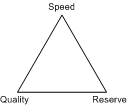
|
Total time
|
Required time
|
Running
|
Good running
|
Good parts production
|
|
Bad parts production
|
||||
|
Others
|
||||
|
Corrupt running
|
Good parts production
|
|||
|
Bad parts production
|
||||
|
Others
|
||||
|
Proper stop
|
Failure
|
Undetected failure
|
||
|
Awaiting maintenance
|
||||
|
Diagnostic
|
||||
|
Tool supply
|
||||
|
Spare parts supply
|
||||
|
Repair = corrective maintenance action
|
||||
|
Return to service
|
||||
|
Others
|
||||
|
Functional stop
|
Scheduled tool change
|
|||
|
Manufacturing change
|
||||
|
Control
|
||||
|
Regular servicing
|
||||
|
Others
|
||||
|
Induced stop
|
Saturation
|
|||
|
Lack of parts
|
||||
|
Lack of operator
|
||||
|
Lack of energy
|
||||
|
Non-standard upstream parts
|
||||
|
Others
|
||||
|
Non-required time
|
Break
|
|||
|
Systematic servicing
|
||||
|
Conditional servicing
|
||||
|
Unused
|
||||
|
Others
|
||||
|
Total time
|
Reference period covering all the possible resource statuses (24 hours, week, month, etc.
|
|
Required time
|
Time during which the user applies resources for production purposes.
|
|
Running time
|
Time during which the resources perform the function in accordance with the specifications.
|
|
Downtime
|
Period of time during which the resources cannot perform their function following a failure (random part of the proper stop time). A failure is a fault in an element of the resources preventing the latter from performing their function.
|
|
Functional stop time
|
The functional stop time covers the scheduled part of the proper stop time (scheduled tool change time, manufacturing change time, regular servicing time, etc.)
|
|
Induced stop time
|
Period of required time during which the resources cannot perform their function for external reasons.
|
|
Proper stop time
|
Period of required time during which the resources cannot perform their function for a reason related to the resources themselves.
|