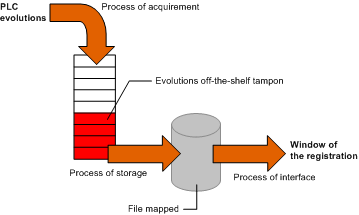Saving and Completing Simultaneously
In Trending Tool, you can only add variables in stop mode. All Trending Tool configuration functions are available before, during and after recordings. Find more information on the configuration change functions in
Connecting Trending Tool to Your Installation.
The Trending Tool application is based on a multi-process architecture, so the accuracy of the recordings cannot be altered by user actions on the interface, as demonstrated by the diagram below. Queries from PLC are immediately released by a dedicated Trending Tool process for each server. Their only function is to temporarily store the transmitted developments in a memory area.
The developments stored in the temporary memory area are then archived in the recording file through another process. The interface is controlled by a supplementary process which accesses the recording file according to the needs of the interface.