|
Configuration of a Remote TBX Input/Output Module: General
|
|
|
(Original Document)
|
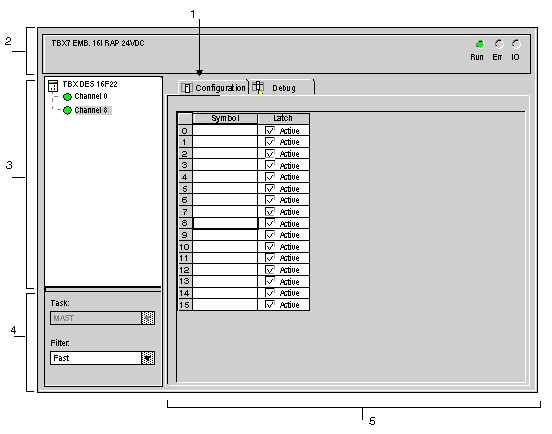
|
Number
|
Element
|
Function
|
|---|---|---|
|
1
|
Tabs
|
The tab in the foreground indicates the mode in progress (Configuration in this example). Every mode can be selected using the respective tab. The available modes are:
|
|
2
|
Module area
|
Gives a reminder of the device’s shortened name.
|
|
3
|
Channel area
|
Is used:
|
|
4
|
General parameters area
|
This area is used to define the task (MAST or FAST) in which the channel implicit exchange objects will be exchanged.
According to the type of Fipio device configured, it is also possible to adjust:
|
|
5
|
Configuration area
|
This area is used to set up the devices.
|