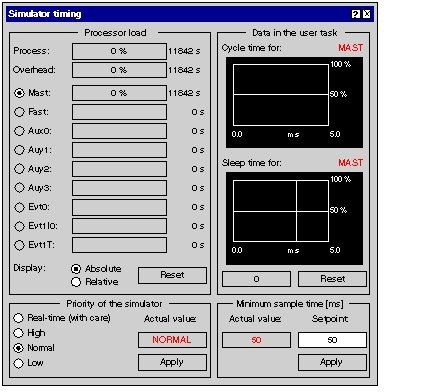With this menu command, you can open and close the timing dialog box. This dialog box shows simulator statistics for CPU use, process priority and user scan time. Additionally, you can change the priority and the sleep time in this dialog box, to optimize simulator timing and adjust the PC load.
Representation of the dialog box
The dialog box consists of 4 main areas: