|
Cable Installation
|
|
|
Original instructions
|
|
Type
|
Description
|
Maximum Distance
|
|---|---|---|
|
X80 remote (copper)
|
The 140CRA31908 module connects the X80 remote drop to the M580 network with standard Quantum X80 cables.
We recommend the use of shielded twisted pair CAT5e (10/100 Mbps) cables, ideally ConneXium 490NT•000••.
|
100 m
|
|
S908 remote (coaxial)
|
The 140CRP93•00 S908 RIO adapter module connects the Quantum S908 remote drop to the X80 remote drop with the standard coaxial S908 cables. There is no requirement to change the hardware or cable connections to the Quantum S908 remote drop.
NOTE: The S908 cabling system consists of a linear trunk cable with line taps and drop cables that connect to each Quantum S908 remote drop. |
4572 m at 1.544 Mbps (CATV)
|
|
fiber
|
You can use fiber cables between two remote devices. (You can also use 140NRP95400/140NRP95401C fiber converter modules for this purpose.)
|
single mode: 15 km
multi-mode: 2.5 km
|
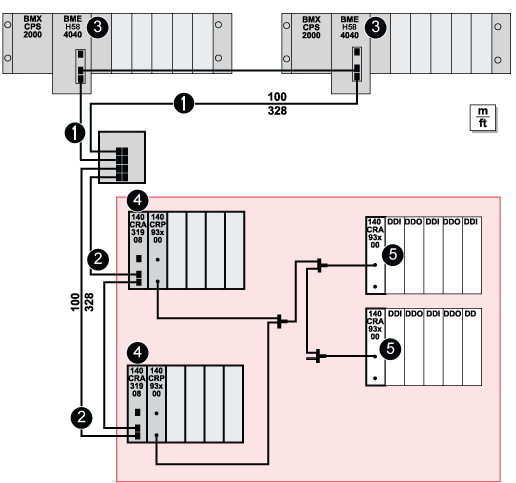
1dual-ring switch (DRS) connection to the main ring
2dual-ring switch (DRS) connection to a sub-ring
3BMEH584040 redundant CPUs on the local racks
4140CRA31908 adapter module on an X80 remote drop
5140CRA93•00 adapter module on a Quantum S908 remote drop