|
|
Original instructions
|
|
Step
|
Action
|
|---|---|
|
1
|
Click the name of your project in the browser.
|
|
2
|
To add the new service:
Result: the following window appears.
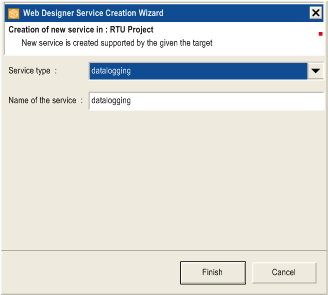 |
|
3
|
Select datalogging in the Service Type listbox.
|
|
4
|
Enter the service name or click Finish to keep the name by default.
|
|
5
|
The datalogging service has been created.
|