|
DNP3 Master/DNP3 NET Client RTU Protocol Parameters
|
|
|
Original instructions
|
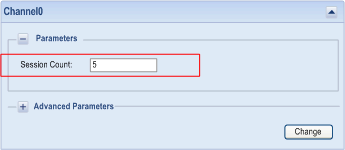
|
Parameter
|
Value scope
|
Default value
|
Description
|
|---|---|---|---|
|
Session Count
|
1...32
|
1
|
indicates the maximum session number on this channel
|
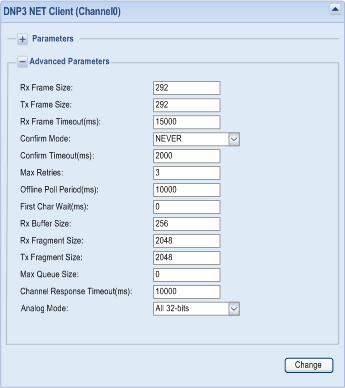
|
Parameter
|
Value scope
|
Default value
|
Description
|
|---|---|---|---|
|
Rx Frame Size
|
0...292
|
292
|
indicates the maximum received message frame size in the data link layer (bytes)
|
|
Tx Frame Size
|
0...292
|
292
|
indicates the maximum Transmit message frame size in the data link layer (bytes)
|
|
Rx Frame Timeout (ms)
|
0...4294967295
|
15000
|
indicates time-out while waiting for a complete frame after receiving frame synchronization
|
|
Confirm Mode
|
NEVER
SOMETIMES
ALWAYS
|
NEVER
|
specifies when to request for link layer confirmation
|
|
Confirm Timeout (ms)
|
0...4294967295
|
2000
|
indicates the maximum time to wait for link level confirmation if requested
|
|
Max Retries
|
0...255
|
3
|
indicates the retry count of link layer confirmation time-out
|
|
Offline Poll Period (ms)
|
0...4294967295
|
10000
|
specifies the period to re-establish communication for an offline session
|
|
First Char Wait (ms)
|
0...65535
|
0
|
indicates the minimum time between reception and transmission
|
|
Rx Buffer Size
|
0...65535
|
256
|
indicates the received buffer size of the serial port
|
|
Rx Fragment Size
|
0...256
|
2048
|
indicates the maximum message frame length in the data link layer (bytes)
|
|
Tx Fragment Size
|
0...2048
|
2048
|
indicates the maximum message frame length in the data link layer (bytes)
|
|
Max Queue Size
|
0...2048
|
0
|
indicates the maximum request message number with specific Application Specific Data Unit type in the transmission queue
|
|
Channel Response Timeout (ms)
|
0...4294967295
|
10000
|
specifies how often to reestablish communication for an offline session
|
|
Analog Mode (1)
|
All 32-bits
Mixed Mode
|
All 32-bits
|
specifies dynamic memory allocation for analog points.
Behavior:
All 32-bits:
32 bits are always allocated, no matter if it is for 16 bits or 32 bits analog input/output.
Mixed Mode:
Memory allocation depends on the analog input/output variation (16 bits / 32 bits / float).
|
1:This feature is available with firmware V1.7 or later. |
|||
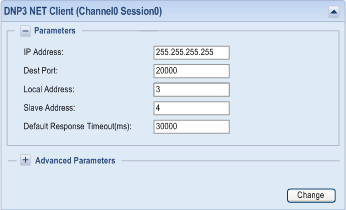
|
Parameter
|
Value scope
|
Default value
|
Description
|
|---|---|---|---|
|
IP Address
|
0...255.255.255.255
|
192.168.0.1
|
indicates the source address for this session
|
|
Dest Port
|
1...65534
|
20000
|
indicates the destination address for this session. IP Address of remote device (multiple address separate by semicolon). If configured as client, only one IP address should be given here.
|
|
Local Address
|
1...65520
|
3
|
indicates the source address for this session
|
|
Slave Address
|
1...65520 and FFFC hex
|
4
|
indicates the slave address for this session
|
|
Default Response Timeout (ms)
|
0...4294967295
|
30000
|
indicates the absolute maximum amount of time this device waits for the final response to a request. This time starts as soon as the request is put into the transmit queue.
|
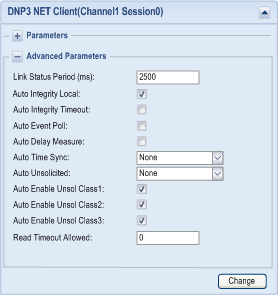
|
Parameter
|
Value scope
|
Default value
|
Description
|
|---|---|---|---|
|
Link Status Period (ms)
|
0...4294967295
|
2500
|
indicates the duration for sending link status requests, if no DNP3 frames are received on this session
|
|
Auto Integrity Local
|
check box
|
checked
|
sends integrity data poll after the local IIN bit is set and cleared
|
|
Auto Integrity Timeout
|
check box
|
checked
|
sends integrity data poll on time-out
|
|
Auto Event Poll
|
check box
|
unchecked
|
sends event data poll when class 1, 2, or 3 IIN bit is set
|
|
Auto Delay Measure
|
check box
|
unchecked
|
indicates the usage of delay measurement in time synchronization
|
|
Auto Time Sync
|
None/Serial/ LAN
|
None
|
performs time synchronization on required time:
None: no time sync
Serial: sync through serial link
LAN: sync through LAN
|
|
Auto Unsolicited
|
None/Enable/ Disable
|
None
|
automatically send unsolicited command upon remote device startup:
None: do not send unsolicited command
Enable: send enable command
Disable: send disable command
|
|
Auto Enable Unsol Class1
|
check box
|
checked
|
indicates which event classes is enabled for unsolicited reporting
|
|
Auto Enable Unsol Class2
|
check box
|
checked
|
indicates which event classes is enabled for unsolicited reporting
|
|
Auto Enable Unsol Class3
|
check box
|
checked
|
indicates which event classes is enabled for unsolicited reporting
|
|
Read Timeout Allowed
|
0...255
|
0
|
specifies number of times a read request is allowed to time-out before the session is considered offline
|