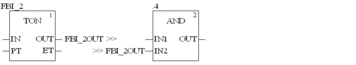Description
Links are vertical and horizontal connections between FFBs.

Representation
The link coordinates are identified by a filled circle.
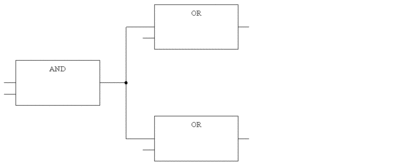
Crossed links are indicated by a "broken" link.
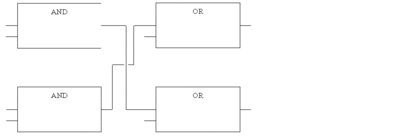
Programming Notes
Attention should be paid to the following programming notes:
Links can be used for any data type.
The data types of the inputs/outputs to be linked must be the same.
Several links can be connected with one FFB output. Only one may be linked with an FFB input however.
Inputs and outputs may be linked to one-another. Linking more than one output together is not possible. That means that no OR connection is possible using links in FBD. An
ORfunction is to be used in this case.Overlapping links with other objects is permitted.
Links may not be used to create loops since the sequence of execution in this case cannot be clearly determined in the section. Loops must be created using actual parameters (see Loop Planning).
To avoid links crossing each other, links can also be represented in the form of connectors.
The source and target for the connection are labeled with a name that is unique within the section.
The connector name has the following structure depending on the type of source object for the connection:
For functions: "Function counter/formal parameter" for the source of the connection
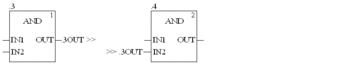
For function blocks: "Instance name/formal parameter" for the source of the connection