Principle
In FBD (Function Block Diagram) language, the user function blocks are represented in the same way as in Ladder language and are called graphically.
The inputs of the user function blocks may be connected or assigned a value, an immediate object or an expression. In any case, the type of external element must be identical to that of the input parameter.
Only one object can be assigned (link to another block with the same variable) to an input of the DFB. However, several objects may be connected to a single output.
A DFB block must have at least one connected Boolean input and an output (if necessary). For this, you can use an EN input parameter and an ENO output parameter.
It is compulsory to connect or assign the ANY_ARRAY-type inputs, the generic data-type outputs (ANY_...) and the input/outputs of a DFB block.
Graphic Representation of a DFB Block
The following illustration shows a simple DFB programming example.
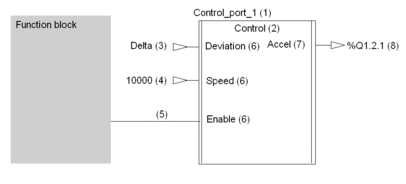
Elements of the DFB Block
The following table lists the different elements of the DFB block, labeled in the above illustration.
Label |
Element |
|---|---|
1 |
Name of the DFB (instance) |
2 |
Name of the DFB type |
3 |
Input assigned by an object (symbol) |
4 |
Input assigned by a value |
5 |
Connected input |
6 |
Input parameters |
7 |
Output parameter |
8 |
Input assigned by an object (address) |


