Introduction
This topic
describes the Control Expert tab for a Quantum local rack that includes a 140CRP31200 remote I/O head module. A derived data type (DDT) is a set of elements with the same type (ARRAY) or with different types (structure).
The device DDT instance name can be defined manually but, when adding a module, a default device DDT instance name is defined by Control Expert
Modifying a Device DDT name
In Control Expert a Device DDT name can be easily modified:
Step |
Action |
Comment |
|---|---|---|
1 |
Open in the Control Expert . |
Path: |
2 |
Right click on the device DDT and use the Copy/Paste. |
A new default name is proposed by default. |
3 |
Expand in the Control Expert . |
Path: |
4 |
Double-click the 140CRP31200 module. |
The parameter tabs appear. |
5 |
Select the tab. |
select the new DDT name (eg : My_CRP312) as the name of Device DDT. |
The field contains a default name and type.
Access the Device DDT Tab
In Control Expert:
Step |
Action |
Comment |
|---|---|---|
1 |
Expand in the Control Expert . |
Path: |
2 |
Double-click the 140CRP31200 module. |
The parameter tabs appear. |
3 |
Select the tab. |
Example of the area which contains a name and a type.
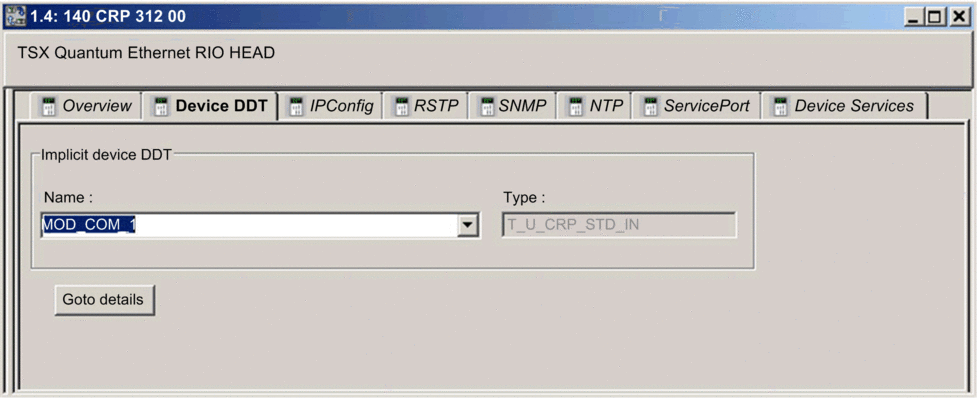
Parameters
Use the Control Expert tab to configure parameters for the 140CRP31200 module on the local rack:
Parameter |
Description |
|
|---|---|---|
Implicit device DDT |
Name |
a default device DDT instance name is defined by Control Expert. |
Type |
module type (uneditable) |
|
Goto details |
link to the DDT data editor screen |
|
Implicit Device DDT Types
The 140CRP31200 module implements the implicit device DDT type in accordance with the CPU configuration:
T_U_CRP_HSBY_IN: Hot Standby configurations
T_U_CRP_STD_IN: standalone configurations
Hot Standby Configurations
This table describes the fields in the T_U_CRP_HSBY_IN implicit device DDT type that is used with the 140CRP31200 module in Hot Standby configurations:
Field |
Type |
Access |
Description |
|---|---|---|---|
LOCAL_PLC |
T_U_CRP_STD_IN |
R |
140CRP31200 status (local PLC) |
REMOTE_PLC |
T_U_CRP_STD_IN |
R |
140CRP31200 status (remote/peer PLC) |
Standalone and Hot Standby Configurations
This table describes the fields in the T_U_CRP_STD_IN implicit device DDT type that is used with the 140CRP31200 module in standalone and Hot Standby configurations.
ETH_STATUS (BYTE):
Name |
Type |
Rank |
Bit |
Description |
|---|---|---|---|---|
PORT1_LINK |
BOOL |
0 |
0 |
0 = Port 1 link is down. |
1 = Port 1 link is up. |
||||
PORT2_LINK |
BOOL |
1 |
1 |
0 = Port 2 link is down. |
1 = Port 2 link is up. |
||||
PORT3_LINK |
BOOL |
2 |
2 |
0 = Port 3 link is down. |
1 = Port 3 link is up. |
||||
PORT4_LINK |
BOOL |
3 |
3 |
0 = Port 4 link is down. |
1 = Port 4 link is up. |
||||
CRP_LINK |
BOOL |
4 |
4 |
0 = CRP link is down. |
1 = CRP link is up. |
||||
REDUNDANCY_STATUS |
BOOL |
5 |
5 |
0 = Redundant owner is not present. |
1 = Redundant owner is present. |
||||
NOTE: In Hot Standby systems, if this bit is set to 1 either
in the local or remote 140CRP31200 DDT then the main physical ring is OK. If this bit is set to
0 in both the local and remote 140CRP31200 DDTs, the main physical ring is broken.
|
||||
SCANNER_OK |
BOOL |
6 |
6 |
0 = Scanner is not present. |
1 = Scanner is present. |
||||
GLOBAL_STATUS |
BOOL |
7 |
7 |
0 = At least 1 service is not operating normally. |
1 = All services are operating normally. |
||||
Within the REDUNDANCY_STATUS bit:
0: The cable is broken or the device is stopped.
1: The loop is present and healthy.
In a Hot Standby system, perform a BITWISE OR operation of the REDUNDANCY_STATUS bit in the DDTs for both the primary and standby 140CRP31200 modules to determine whether a cable break has occurred. As indicated above, a value of 0 indicates a cable break; a value of 1 indicates no cable break.
SERVICE_STATUS (BYTE):
Name |
Type |
Rank |
Bit |
Description |
|---|---|---|---|---|
RSTP_SERVICE |
BOOL |
0 |
0 |
0 = RSTP service is not operating normally. |
1 = RSTP service is operating normally or disabled. |
||||
PORT502_SERVICE |
BOOL |
2 |
2 |
0 = Port 502 service is not operating normally. |
1 = Port 502 service is operating normally or disabled. |
||||
SNMP_SERVICE |
BOOL |
3 |
3 |
0 = SNMP service is not operating normally. |
1 = SNMP service is operating normally or disabled. |
||||
IP_ADDRESS_STATUS |
BOOL |
4 |
4 |
0 = IP address is a duplicate or unassigned. |
1 = Assigned IP address is not a duplicate. |
||||
(reserved bits) |
— |
5...7 |
5...7 |
— |
ETH_PORT_STATUS:
Name |
Rank |
Bit |
Description |
|---|---|---|---|
These combined 2-bit values indicate the conditions (WORD) |
— |
1/0 |
Ethernet port 1 function |
— |
3/2 |
Ethernet port 1 RSTP role |
|
— |
5/4 |
Ethernet port 2 function |
|
— |
7/6 |
Ethernet port 2 RSTP role |
|
— |
9/8 |
Ethernet port 3 function |
|
— |
11/10 |
Ethernet port 3 RSTP role |
|
— |
12/13 |
Ethernet port 4 function |
|
— |
14/15 |
Ethernet port 4 RSTP role |
|
port function |
— |
0 |
disabled |
1 |
access port |
||
2 |
port mirror |
||
3 |
remote I/O network port |
||
RSTP role |
— |
0 |
unknown |
1 |
alternate/backup |
||
2 |
root |
||
3 |
designated |
IN_BYTES:
Type |
Rank |
Bit |
Description |
|---|---|---|---|
UINT |
4/5 |
— |
number of bytes (octets) received on interface |
IN_ERRORS:
Type |
Rank |
Bit |
Description |
|---|---|---|---|
UINT |
6/7 |
— |
number of inbound packets that contain detected errors |
OUT_BYTES:
Type |
Rank |
Bit |
Description |
|---|---|---|---|
UINT |
8/9 |
— |
number of bytes (octets) sent on interface |
OUT_ERRORS:
Type |
Rank |
Bit |
Description |
|---|---|---|---|
UINT |
10/11 |
— |
number of outbound packets that contain detected errors |


