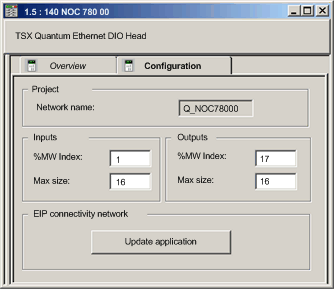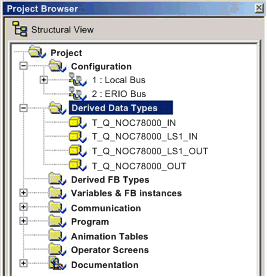Creating or Updating Derived Data Types
After you have completed your edits in the
Device Editor, the next step is to let Control Expert create the necessary program objects — in the form of derived data types () and variables — that will support your network design. To do this, follow these steps:
|
Step
|
Action
|
|
1
|
In the Project Browser, navigate to and select the communication module.
|
|
2
|
Do one of the following:
-
Click the right mouse button, and select Open in the pop-up menu
— or —
-
In the Edit menu, select Open.
Result: The Configuration page of the Ethernet communication module opens:
|
|
3
|
Click the Update application button.
NOTE:
-
Every time you use the Device Editor to make changes to your Control Expert project, return to this screen and click the Update application button to save your edits.
-
Control Expert refreshes the collection of DDTs and variables — by adding, editing, or deleting previously generated DDTs and variables — each subsequent time you click the Update application button.
|
|
4
|
Click OK.
Result: The Project Browser displays the new or edited derived data types:
|