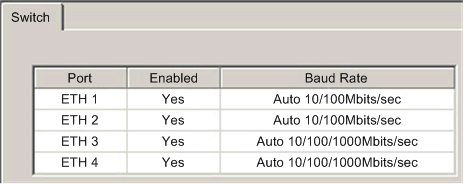Use the
Switch tab of the
Switch page to:
-
enable or disable each of the 4 Ethernet ports on the 140NOC78•00 head module
-
view and edit the Baud Rate for each port, which includes both the:
-
transmission speed
— and —
-
duplex mode
NOTE: The Ethernet communication module supports only the Ethernet II frame type.
The Switch page looks like this:
To display this page, select the Channel Properties → Switch node in the navigation tree located on the left side of the Device Editor. Then click the Switch tab.
This page presents the following properties:
|
Name
|
Description
|
|
Port
|
(read-only) The Ethernet port number: 1...4.
|
|
Enabled
|
The active status of the port:
-
Yes = enabled
-
No = disabled
|
|
Baud Rate
|
The transmission speed and duplex mode for the network. Values include:
-
Auto 10/100 Mbits/sec (default)
-
100 Mbits/sec Half duplex
-
100 Mbits/sec Full duplex
-
10 Mbits/sec Half duplex
-
10 Mbits/sec Full duplex
For ETH 3 and ETH 4:
-
Auto 10/100/1000 Mbits/sec (default)
-
1000 Mbits/sec Half duplex
-
1000 Mbits/sec Full duplex
NOTE: Schneider Electric recommends the default setting. This setting causes the connected devices to perform auto-negotiation and thereby determine the fastest common transmission rate and duplex mode.
|