|
Ratio
|
|
|
(Original Document)
|
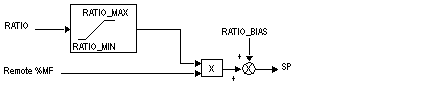
|
Parameter
|
Symbol
|
Type
|
Thresholds
|
Default Value
|
R/W
|
|---|---|---|---|---|---|
|
Setpoint input
|
/
|
%MFi
|
-3.4E38 / 3.4E38
|
/
|
R
|
|
Parameter
|
Symbol
|
Type
|
Thresholds
|
Default Value
|
R/W
|
|---|---|---|---|---|---|
|
Ratio value
|
RATIO
|
REAL
|
-3.4E38 / 3.4E38
|
1.0
|
R/W
|
|
Min ratio value
|
RATIO_MIN
|
REAL
|
-3.4E38 / 3.4E38
|
0.0
|
R/W
|
|
Max ratio value
|
RATIO_MAX
|
REAL
|
-3.4E38 / 3.4E38
|
100.0
|
R/W
|
|
Ratio bias
|
RATIO_BIAS
|
REAL
|
-3.4E38 / 3.4E38
|
0.0
|
R/W
|
|
Parameter
|
Symbol
|
Type
|
Thresholds
|
Default Value
|
R/W
|
|---|---|---|---|---|---|
|
Setpoint value
|
SP
|
REAL
|
-3.4E38 / 3.4E38
|
/
|
R
|
|
Scaling Error
|
RATIO_WARN
|
EBOOL
|
/
|
/
|
R
|