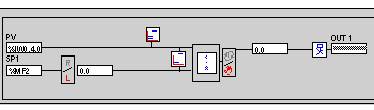A process control loop must have inputs and outputs in order to operate. Inputs are used to obtain the process values, while outputs allow you to act upon the procedure to be regulated. Inputs are generally analog inputs, while outputs may be either analog or discrete (SERVO or PWM function). Inputs and outputs always belong to modules configured in the PLC.
NOTE: It is also possible to use internal words and bits which in turn are written into output words and bits, as well as internal words onto which an input value has previously been written.
Assigning Inputs and Outputs to a Process Control Loop
The following steps explain how to assign inputs and outputs to a process control loop.
|
Step
|
Action
|
|
1
|
Configure the required I/O modules.
|
|
2
|
From the configuration screen, enter addresses for the inputs and outputs into the process control loop diagram.
Result: The figure below shows a sample assignment.
|
The following checks are performed when inputs and outputs are assigned:
-
In order to validate the assignment of a module input or output to a block diagram, the corresponding module configuration must previously be confirmed.
-
No consistency check is performed at the level of I/O assignation to a specific task (MAST or FAST). We recommend assigning all inputs and outputs of a single loop to the same single task.
-
Should an I/O module be moved, be aware that its new address is not automatically reflected in the process control loop screens.
-
If a language object previously used by a process control loop no longer exists (if the module is eliminated, for instance), the software displays an error message during global validation.
The following table lists the valid language objects accepted by each type of interface.
|
Type of Interface
|
Valid Language Objects
|
Object Type
|
|
Standard input process value
|
%IW, %MW
|
INT
|
|
External input process value
|
%MF
|
REAL
|
|
Setpoint input Remote 1
|
%MF
|
REAL
|
|
Setpoint input Remote 2
|
%MF
|
REAL
|
|
Feed forward input
|
%IW, %MW
|
INT
|
|
Analog output
|
%QW, %MW
|
INT
|
|
Servo, PWM output
|
%Q, %M
|
EBOOL
|