|
Input Format
|
|
|
(Original Document)
|
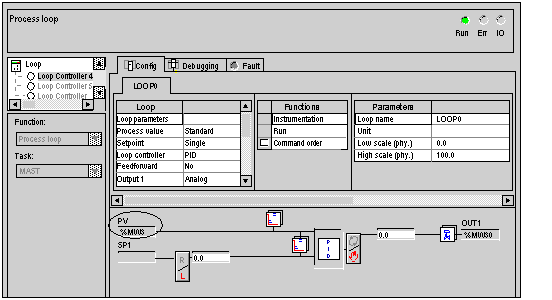
|
Parameter
|
Symbol
|
Type
|
Thresholds
|
Default Value
|
R/W
|
|---|---|---|---|---|---|
|
Process Value Input
|
/
|
%IW
%MW
|
-32768 / 32767
|
/
|
R
|
|
Parameter
|
Symbol
|
Type
|
Thresholds
|
Default Value
|
R/W
|
|---|---|---|---|---|---|
|
Range
|
PV_UNI_BIP
|
%KW bit
|
/
|
0 (Unipolar)
|
R
|
|
Parameter
|
Symbol
|
Type
|
Thresholds
|
Default Value
|
R/W
|
|---|---|---|---|---|---|
|
Input enabled
|
PV_SIM
|
INT
|
-32768 / 32767
|
0
|
R/W
|