|
Configuring a Task Type for the Processor
|
|
|
(Original Document)
|
|
Step
|
Derivative
|
|---|---|
|
1
|
From the Project Browser, select the Program directory.
|
|
2
|
From the MAST sub-directory, accessible through the TASK directory, select the Properties command from the context-sensitive menu.
Results: The following window appears.
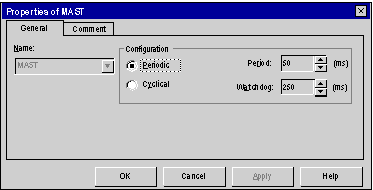 |
|
3
|
From the Configuration area, check the Periodic box, and provide a time value for the period, expressed in ms.
|
|
4
|
Validate the selection by clicking on the OK button.
|
|
5
|
Validate the changes by clicking on the Confirmation icon on the toolbar.
|