Structure of the properties dialog box
The properties dialog box consists of three tabs:
In this tab, you can enter the timer event number, the timer time value, the programming language and the type of access protection for the timer event section, see also section Event processing in the Reference manual.
You can enter the functional module of the section in this tab.
You can enter a comment in this tab.
tab
Representation of the tab:
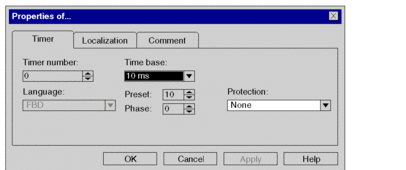
Elements of the tab:
Element |
Description |
|---|---|
|
Enter the number of the timer event in this list box. Note that the ITCNTRL function block is required to activate a timer event. The maximum number of timer events depends on the selected CPU, see also section Event processing in the Reference manual. |
|
Enter the time base for the preset value and phase in this list box. The following values are available:
The default value is 10 ms. Note: Select the largest time base to reduce system load. |
|
Enter the unit for the preset value in this text box. The valid range is 1...255. Preset value = x |
|
Enter the units for the phase in this text box. The valid range is 0...255. Phase value = x |
|
The programming language of the section is displayed in this list box. Note: The programming language can only be defined when creating the section. The programming language cannot be changed for existing sections. |
|
Select the type of access protection from this list box.
See also Project Protection. |
|
Use this command button to accept the entries and close the properties dialog box. |
|
Use this command button to accept the entries without closing the properties dialog box. |
tab
Representation of the tab:
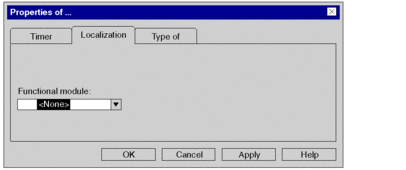
Elements of the tab:
Element |
Description |
|---|---|
|
Select the functional module to which the section is to be allocated to in this list box. See also Functional module. |
|
Use this command button to accept the entries and close the properties dialog box. |
|
Use this command button to accept the entries without closing the properties dialog box. |
tab
Representation of the tab:
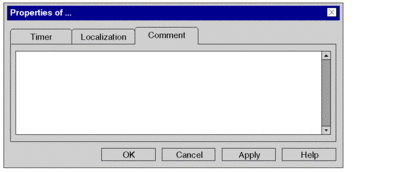
Elements of the tab:
Element |
Description |
|---|---|
Text box |
A comment about the section can be entered in this text box. |
|
Use this command button to accept the entries and close the properties dialog box. |
|
Use this command button to accept the entries without closing the properties dialog box. |


