Structure of the properties dialog box
The properties dialog box consists of three tabs:
The name and the programming language are displayed in this tab. You can also define the type of protection for the section.
You can enter the functional module of the section in this tab.
You can enter a comment in this tab.
tab
Representation of the tab:
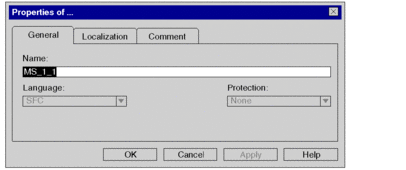
Elements of the tab:
Element |
Description |
|---|---|
|
The name of the section is displayed in this field. Note that when you modify the name, the name of a link between the section and the element calling (action, transition or macro section) is deleted. |
|
The programming language of the section is displayed in this list box. Note: The programming language can only be defined when creating the section. The programming language cannot be changed for existing sections. |
|
Select the type of access protection from this list box.
See also section Program Unit, Section and Subroutine Protection. |
|
Use this command button to accept all entries and close the properties dialog box. |
|
Use this command button to accept all entries without closing the properties dialog box. |
tab
Representation of the tab:
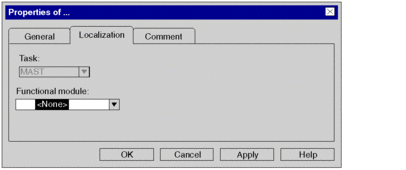
Elements of the tab:
Element |
Description |
|---|---|
|
The task of the section is displayed in this field. |
|
Select the functional module to which the section is to be allocated to in this list box. See also section Functional modules. |
|
Use this command button to accept all entries and close the properties dialog box. |
|
Use this command button to accept all entries without closing the properties dialog box. Note: This command button is only available in the properties dialog box for existing sections. |
tab
Representation of the tab:
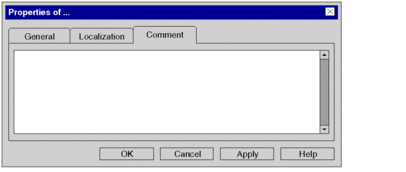
Elements of the tab:
Element |
Description |
|---|---|
Text box |
A comment about the section can be entered in this text box. |
|
Use this command button to accept all entries and close the properties dialog box. |
|
Use this command button to accept all entries without closing the properties dialog box. Note: This command button is only available in the properties dialog box for existing sections. |


