Calling the properties dialog box
Structure of the properties dialog box
The macro steps properties dialog box consists of 3 tabs:
In this tab you can define:
the macro step names
the step supervision time and delay time as a variable or literal
A comment about the step can be entered in this tab.
Tab
Representation of the tab:
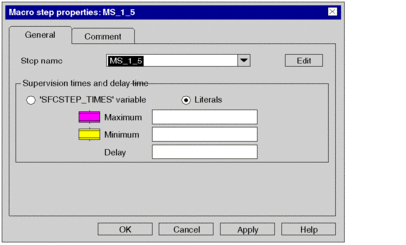
Items of the tab:
Item |
Description |
|---|---|
|
Enter the macro step name in this text box. |
|
Use this command button to close the properties dialog box and open the macro step section. |
|
You define the step supervision time and delay time in this range, see also section Step times in the Reference manual. The contents of this area depends on the option selected:
|
|
This command button enables all entries and closes the dialog box. |
|
This command button enables all entries without closing the properties dialog box. |
Tab
Representation of the tab:
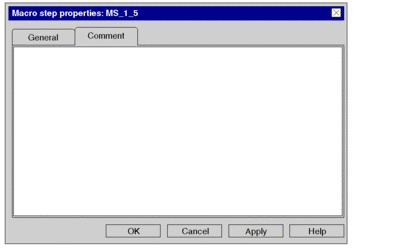
Items of the tab:
Item |
Description |
|---|---|
Text box |
Enter a comment about the step. |
|
This command button enables all entries and closes the dialog box. |
|
This command button enables all entries without closing the properties dialog box. |


