Calling the properties dialog box
Structure of the properties dialog box
The properties dialog box consists of two tabs:
General information about functions/procedures/sub-routine calls is displayed in this tab and you can change their order of execution.
You can enter a comment about the functions/procedures/sub-routine calls in this tab.
tab
Representation of the tab:
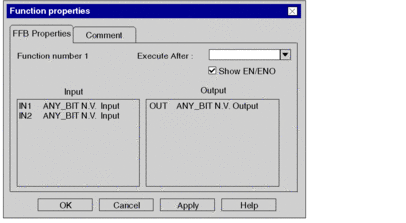
Elements of the tab:
Element |
Description |
|---|---|
|
Specifies the name of the function number and the current execution order. This name cannot be modified. |
|
You can define the FFB execution order in this list. Select the FFB from this list after which the current FFB should be executed, see also Modifying the execution order. |
|
When you activate this checkbox
the pins When you uncheck this checkbox the pins Note: If |
|
Displays the formal parameters, the data types and the actual parameter of the inputs. If the input is not yet linked, the entry (not linked). |
|
Displays the formal parameters, the data types and the actual parameter of the outputs. If the output is not yet linked, the entry (not linked). |
|
Use this button to accept all entries and close the dialog box. |
|
Use this button to accept all entries without closing the properties dialog box. |
tab
Representation of the:

Elements of the tab:
Element |
Description |
|---|---|
Text box |
Enter a comment about the FFB. This comment is displayed in the tooltip when the cursor is placed over the function/procedure. |
|
Use this button to accept all entries and close the dialog box. |
|
Use this button to accept all entries without closing the properties dialog box. |


