Introduction
This function makes it possible to "look into" a DFB or subroutine. This makes it possible to see the internal state of the DFB/subroutine when animation is used, or to make changes to the logic very quickly.
Refining DFBs
Process the following steps to refine DFBs:
Step |
Action |
|---|---|
1 |
Select the DFB. |
2 |
You have the following options to refine DFBs:
Result: If the DFB contains only one section, this will be opened automatically. If the DFB contains several sections, a selection dialog is opened. Example: 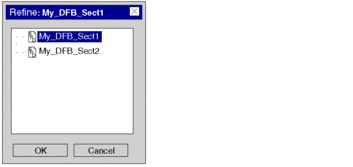 |
3 |
Select the desired DFB section. Result: The DFB section is opened. Note: With nested DFBs, several processes are possible, but we should not let open simultaneously the refine editors or it could lead to a wrong data display. |
Refining subroutines
Process the following steps to refine subroutines:
Step |
Action |
|---|---|
1 |
Select the subroutine block. |
2 |
You have the following options to to refine subroutines:
Result: The subroutine section is opened. Note: With nested subroutines several processes are possible. |


