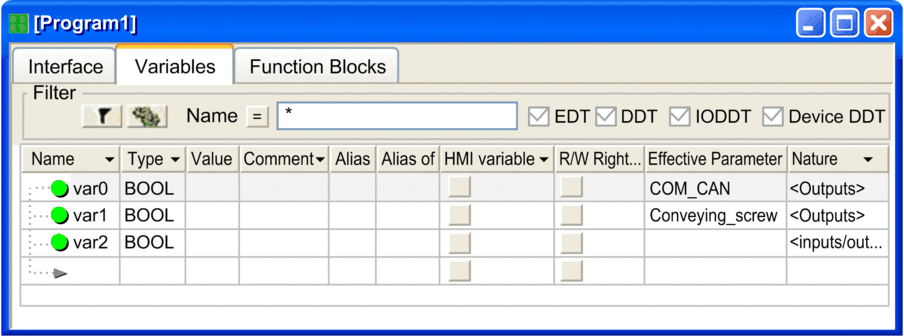Introduction
The variables under the scope of a Program Unit can be accessed from the structural view in the Program Unit data editor. It has features which support the following:
Creating and declaring variables of different natures,
Parameters (Inputs, Outputs, and Inputs/Outputs)
Public, which can be accessible also from an other Program Unit
External, for global variables used in the Program Unit
Private, only accessible in scope of the Program Unit
Assigning variables to Program Unit parameters (via effective parameter attribute),
Searching/sorting/filtering variables.
Managing of instances of data belonging to the family of function blocks (EFB/DFB).
Accessing the Program Unit Data Editor
Structural view of a project:
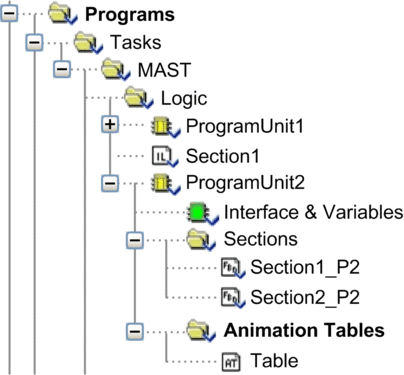
Carry out the following steps:
Step |
Action |
|---|---|
1 |
Click the left mouse button on the selected directory, or place the cursor on this directory with the arrow keys. |
2 |
Select (right-click or Shift+F10 combination) the command from the shortcut menu. or Double click on the . or Select . Result: The Program Unit data editor opens. The tab is shown by default. |
Program Unit Data Editor: