Overview
The toolbar contains the timers and counters EFB for direct call.
For detailed information about these EFBs refer to chapter Timers and Counters.
Showing and Hiding the Toolbar
You have two options to show the toolbar (to open it):
Right-click in the common toolbar and select the toolbar from the shortcut menu.
Open the dialog box and select the toolbar,
You have three options to hide the toolbar (to close it):
Right-click in the common toolbar and deselect the toolbar from the shortcut menu,
Open the dialog box and deselect the toolbar,
With the close symbol ( x ) if the toolbar is non-anchored.
Timers and Counters EFB
The toolbar contains the following EFBs organized in 4 drop-list
buttons 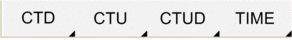 :
:
| CTD | Downcounter EFBs
|
| CTU | Upcounter EFBs
|
| CTUD | Up and down counter EFBs
|
| TIME | Timer EFBs
|


