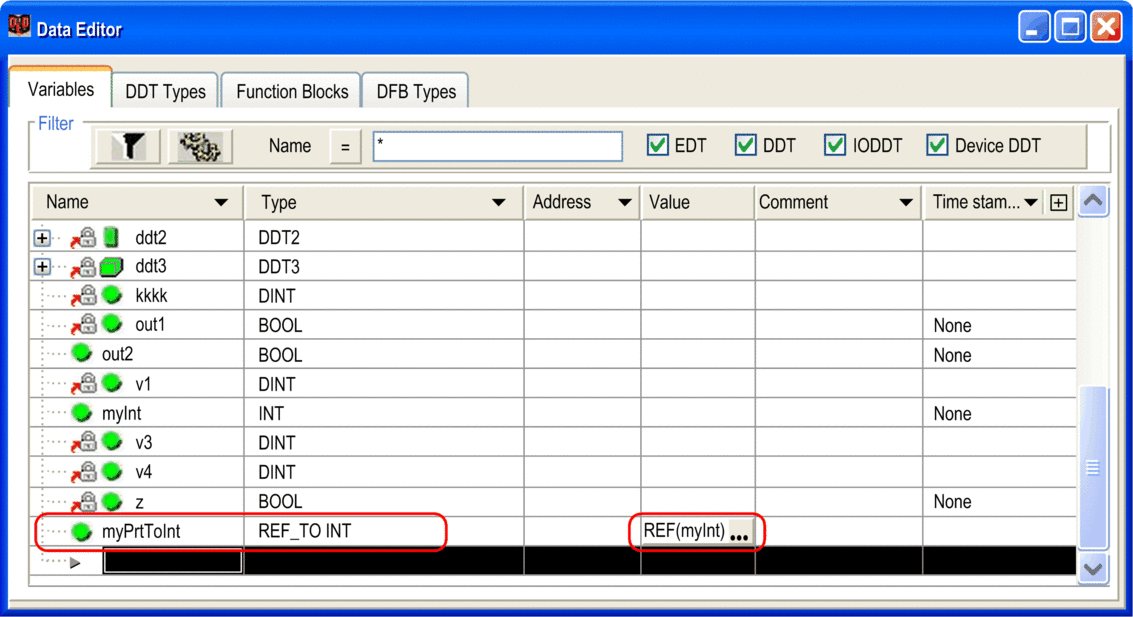Reference Type Instance
The reference type is used to create references to EDT, DDT and Device DDT variables.
Creating a Reference to a Variable
Creating a reference type instance:
Step |
Action |
|---|---|
1 |
Select the Variables tab in the . |
2 |
Double-click on an empty cell Name (marked with an arrow) and enter the name of the instance. Enter a comment (optional). |
3 |
Double-click on the corresponding Type field and click
 The dialog opens. |
4 |
Click the checkbox. |
5 |
Enable the , or checkbox. |
6 |
Select the desired type in the Name column and confirm with OK. |
7 |
Fill out the Value column to initialize the variable by typing the name of the variable to be referenced. |
Example of the with a reference to a variable: