Introduction
Equation networks in the LL984 Editor are provided as .
Equation network blocks offer an opportunity to program complex mathematical functions, with values stored in memory words.
An contains an assignment expression written in ST language.
In general you can use the features provided by ST language as long as it is a valid ST assignment expression.
Please refer to the Structured Text (ST) chapter and the ST Editor chapter.
Using the Equation Network Block
You can insert an using the respective toolbar button, via menu () or via the editors context menu (right mouse click).
An can only be inserted in an LL984 network at row 1, column 2. The block is 7 rows high and 9 columns wide.
On the left side of an equation network block there is an input pin, where you can connect a contact or a boolean connection.
On the right side there are 5 output pins (, , , ,), where you can connect 5 normally open coils. After inserting these coils are displayed with symbols inside according to the pin names (, , , , ).
Representation
Representation of the
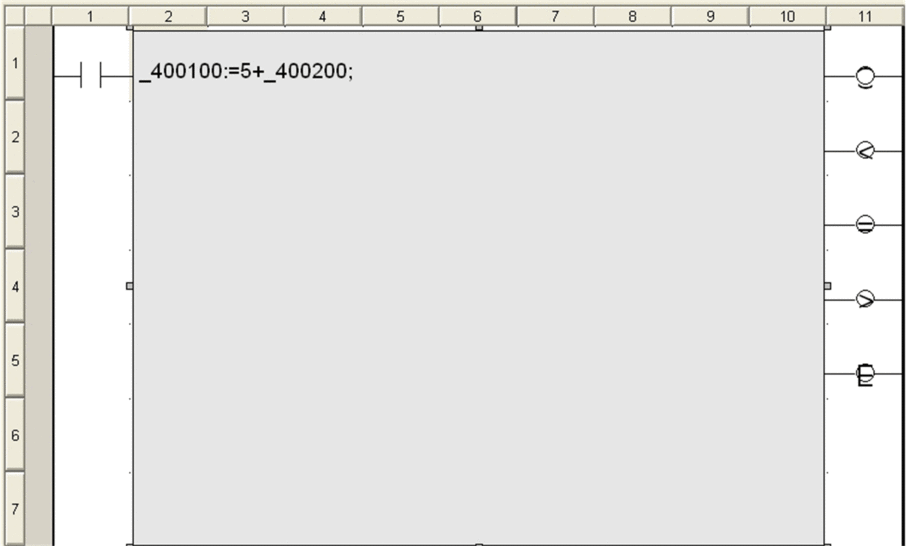
Items of the
Item |
Description |
|---|---|
input pin |
you can connect a contact or a boolean connection to enable the block |
equation network block |
expression written in ST language |
output pins |
: set when the equation is solved without problems |
: set when the equation result is less than zero |
|
set when the equation result is equal to zero |
|
set when the equation result is greater than zero |
|
: set when a problem occurred during solving the equation (see table below) |
Problems During Solving
Problem |
Description |
|---|---|
invalid operation |
An internal message generated by the math coprocessor. |
overflow |
A value is too large to be represented in its specified data type. |
underflow |
A number is too small to be represented in FP format (for floating point data only). |
divided by 0 |
The variable, constant, or result of a function directly to the right of a / operator has a value of zero. |


