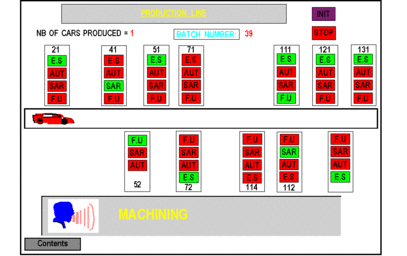Introduction
For a given project, you can use the graphic editor to create runtime screens.
These screens are produced with texts and graphic objects that you can draw yourself (lines, rectangles, curves, etc.) or retrieve from the graphic objects library. They comprise static (background, title, etc.) and dynamic (animated) parts which reflect the status of the process.
You must assign a variable to them in order to animate the dynamic objects, the variables’ value will determine display.
You can also insert driving objects (buttons, input zones, etc.) in your screens to drive the process.
The screens can then be linked together in order to respond to the specific automation requirements.
Example of screen
Example of a screen that shows the state of a process, the quantities produced and allows the safety management of a production line.This screen comprises dynamic displays which change to match the process and static displays that remain unchanged.