General
The first operation you need to perform to create an application program is to define the tasks.
By default, only the master task is proposed. It is possible to create the following tasks:
the FAST task and the auxiliary tasks AUX0 to 3.
Creating a Task
Carry out the following actions:
Step |
Action |
|---|---|
1 |
In the project browser, double-click on the program directory. The MAST directory appears in the Tasks directory. |
2 |
Right-click on the Tasks directory, and then execute the New task... command from the contextual menu. |
3 |
Click on New task..., and the following dialog box appears: 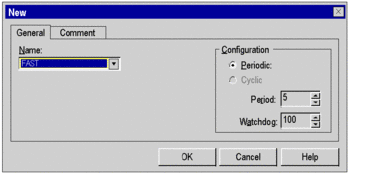 |
4 |
Select the task:
|
5 |
Select the type of scanning:
|
6 |
Set the task period. |
7 |
Set the Watchdog value which must be greater than the period value. We recommend to set it at twice the logic execution time. |
8 |
The Comment tab can be used to add a comment to describe the role of the task for example. |


