At a Glance
The directory of the functional view allows you to access all the elements of a functional module (program, animation tables and operator screens) and the nested modules.
The following illustration shows an example of a directory:
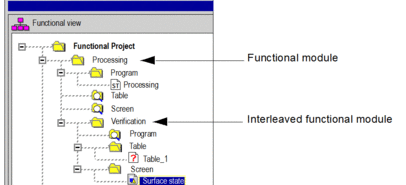
Associated services
The directory allows you to access the following services, which can be reached via the contextual menu:
Directory |
Services |
|---|---|
Functional module: Processing |
: allows you to create a new nested functional module. : allows you to create a new program element in the functional module. : allows you to delete the functional module. : allows you to detach all elements included in the functional module (sections and animation tables) without deleting them. : allows you to access export of the functional module. : allows you to access import of a functional module. (CTRL+T): allows you to initialize an animation table, with the activation conditions associated with the program elements of the functional module (sections, program modules and event processings). Protection of Included Section(s)...: allows you to define the protection of the program elements (sections, program modules and event processings) of the function module (no protection, write-protection, read/write-protection). : allows you to access the functional module properties. |
or
|
allows you to access the functional module programs. |
|
allows you to access the animation tables of the functional module. |
|
allows you to access the operator screens of the functional module. |


