Procedure
The table below describes the procedure for editing the properties of a hyperlink in the project browser.
Step |
Action |
|---|---|
1 |
Select the hyperlink to be edited in the Project browser. |
2 |
Right-click the selected hyperlink. Result: The contextual menu appears.
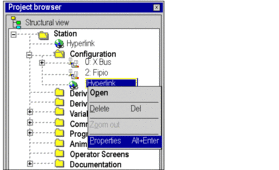 |
3 |
Click on Properties in the contextual menu. Result: The Hyperlink Properties dialog box appears.
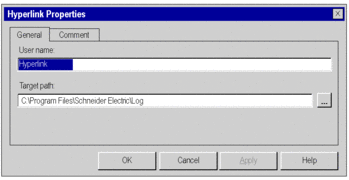 |
4 |
Modify the name of the hyperlink in the User Name field. |
5 |
In the Target Path field:
|
6 |
If you want to add a comment, select the Comment tab and enter your text in the entry field. |
7 |
Click OK to confirm the changes or Cancel to cancel. |



 button to choose the disk
and/or the directory to select the target document (example: c:\Program
Files\Schneider Electric\log\example.doc) or
button to choose the disk
and/or the directory to select the target document (example: c:\Program
Files\Schneider Electric\log\example.doc) or