Introduction
The project can be accessed from the structural view in the data editor. It has features which support the following:
Creating data types,
Archiving or using function block data types in a library,
Creating data type instances,
Displaying data structures in hierarchical manner,
Searching/sorting/filtering data.
Accessing the Data Editor
Structural view of a project:
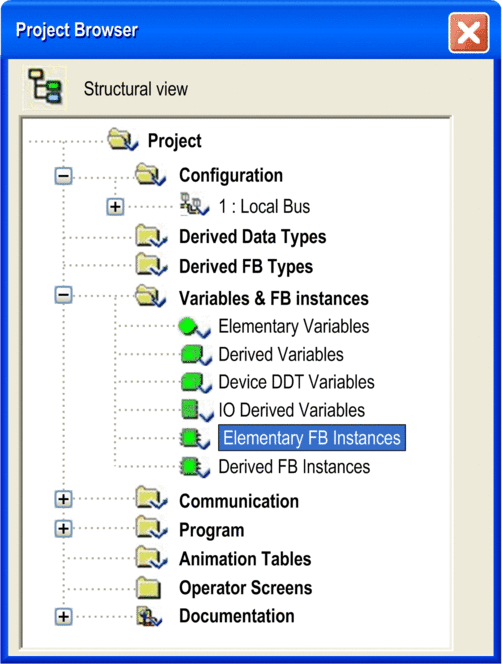
Carry out the following steps:
Step |
Action |
|---|---|
1 |
With the right mouse-button click on the Variables and FB instances directory. |
2 |
Select the Opencommand in the shortcut menu. Result: The data editor opens. The Variables tab is shown by default. |
Data Editor:
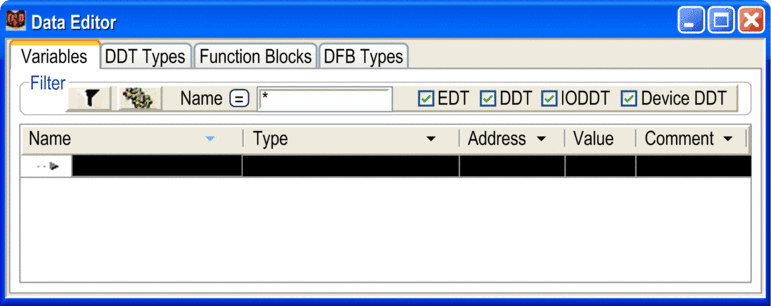
NOTE: You can open the editor directly via data
instances which belong to a family defined by you. If you want to
do this open the editor from one of the subdirectories in the Variables and FB instances directory. The variables to be displayed
will be listed in the selected subdirectory.


